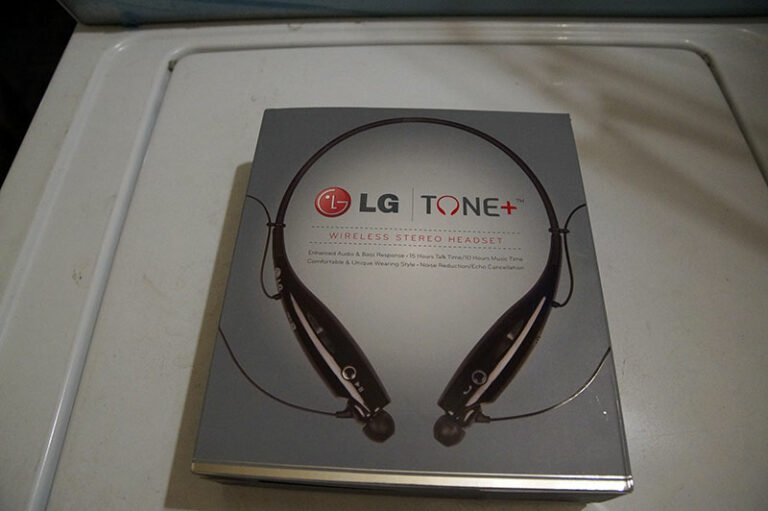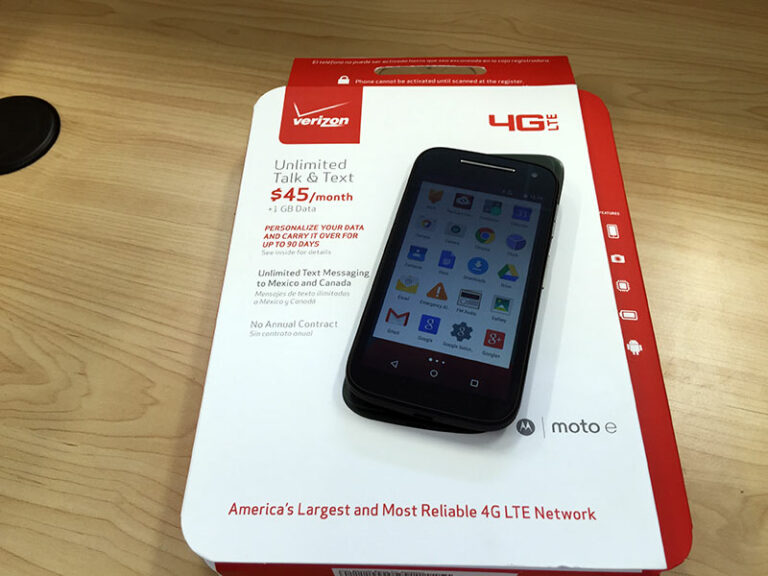LG G3 VS985 for Verizon
I wanted to wait a few weeks of using my new LG G3 before posting about it. So far, it’s been a great phone. I’m a very curious person that is also technical. So I try my best to switch between iOS and Android every year. To preface, my previous phone was the Apple iPhone 5S running iOS 7.1.2 I decided not to get the iPhone 6/6 Plus mainly because of missing features in iOS.
The LG G3 was released some time in July 2014 for the Verizon network. I didn’t get it right away until I saw what Samsung was going to announce in IFA 2014. The Note 4 and the Note Edge didn’t really impress me much. Don’t get me wrong, it’s a great device but compared to the LG G3, that’s already available, not much more will the Note 4 give. Samsung’s TouchWiz may have been improved, but I don’t really care for it nor use it so that didn’t play a factor with my decision. Now LG’s Optimus UI exist but I think it’s less obtrusive than TouchWiz.
Here are some specs that may interest you. This phone is specifically the VS985 for the Verizon network.
- Qualcomm Snapdragon 801 2.5GHz quad-core
- Adreno 330 GPU
- I have the 32GB internal storage model so it has a 3GB ram
- 3000 mAh battery
- 13MP camera on the back with f/2.4 and dual LED flash, with laser autofocus
- 2.1MP camera on the front with f/2.0
- 5.5” IPS display with Gorilla Glass 3
For more information, you can visit http://en.wikipedia.org/wiki/LG_G3. So here are some pics I took during my unboxing.

It’s just like any other phone where it comes with a manual, USB cable, and home charger. Now, normally smart phones come with headphones. Surprisingly, the LG G3 does not come with any. I double checked the box content lists and confirmed that headphones are not included.

One of the unique features of the LG G3 is that there are no buttons on the front. To turn on the phone, you tap on the screen twice. You can also use the button below the camera on the back to turn on the phone. The usual Android security is still available.
- Swipe
- Face Unlock
- Knock Code (LG implementation)
- Pattern
- Pin
- Password
The current version of Android is 4.4.2. I’m hoping the Android L support will be available.

The pic above is the back. You will notice the buttons below the camera, they are the volume and power buttons. It took some time to getting used to but I can see why they implemented it there. After a few weeks it feels natural.
Overall, the phone is great. Here are my favorite features with the LG G3 and Android.
- Expandable micro-sd slot. I have added 64GB to my 32GB internal memory.
- I don’t have to rely on iTunes for synchronizing content. I can connect using the USB cable and the phone mounts on my computer like it’s a flash drive.
- Uses inexpensive and common micro USB cable. No proprietary and expensive cable needed (30-pin and lighting cable).
- The combination of large 5.5” screen and quad-core processor makes multitasking a great experience.
- You can use both front and back cameras at the same time.

- I can transfer files via bluetooth once again. And that’s any file type, not limited to just images or other media. This feature was not available on my old iPhone 5S as of iOS 7.1.2. From the iOS 8 preview, you can finally use Airdrop with the upcoming OSX Yosemite OS. My ability to transfer files between Android and PC can also be done on a Mac and is not limited to media files.
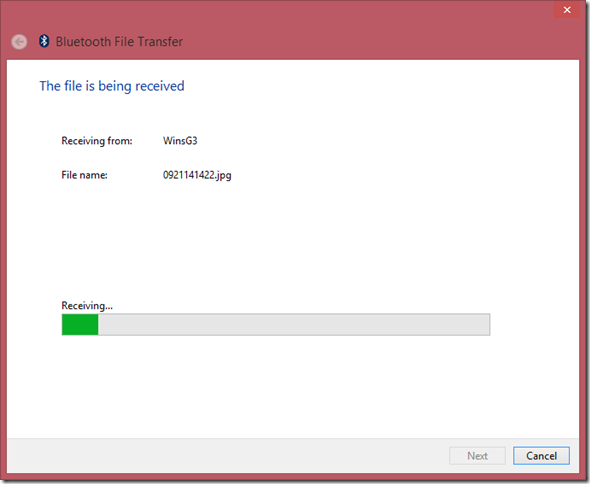
- It’s cheaper to own an Android phone. My monthly insurance is $2 cheaper and the deductible is 50% less. My LG G3 actually not only cost less than my 16GB iPhone 5S, but it also has a larger capacity and I’m able to expand storage.
- Removable battery. This makes 2 things possible – 1) you can carry a spare battery just in case your primary runs out and there’s no way to charge it, 2) if your primary battery breaks, replace it.
So far here are the things I’m not liking with Android which makes me miss iOS.
- There is no Flashlight app built-in. You can download some off the Play store but many of them want access to all sorts of things – a flashlight does not need access to all those private things.
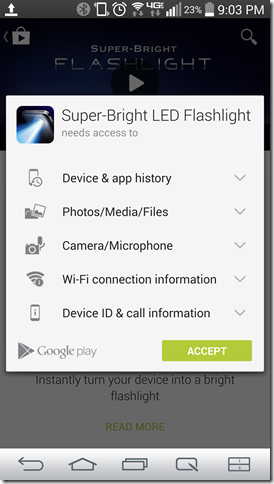
- When listening/watching to media in the car via bluetooth audio, the information or meta tag cannot be read/displayed on my car’s screen. This was no issue with my iPhone 5S using Spotify, even Youtube.

- Although, not too big of an issue, the battery life is shorter and charge time is longer.
Check out the video I posted on my Youtube channel.