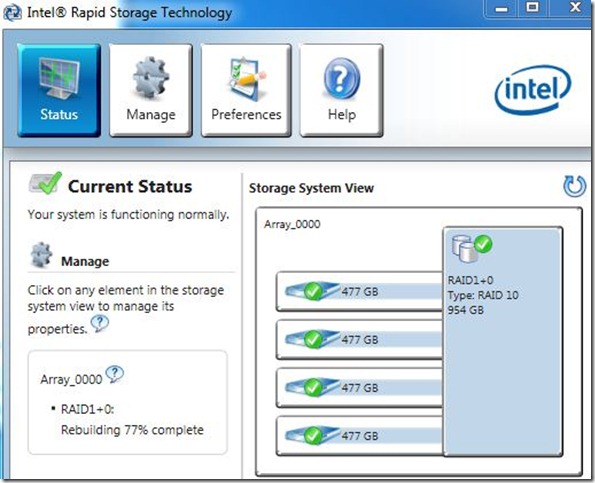RAID boo boo
I got my RAID1+0 set up Sunday night and I bought some molex to SATA power cable adapters (I ran out because of the positioning of the devices). After Windows 7’s backup/restore failed to restore my OS onto my new drives from a backup and image file on my NAS, I decided to plug in my old/space 1TB hard drive internally – hoping to fix that issue. The 4 drives on my RAID were plugged in with 3 red and 1 blue. Nitpicking around, I wanted to have them all red so I swapped the drive3 of the array (blue) cable with red. Then I plugged in the new drive. After booting up, I noticed my RAID manager saying that my array needed to be rebuilt. I’m guessing even swapping out cables is not allowed or it will break the chain – noob IT guy :
So for the last few hours, my 3rd drive is being rebuilt. I’m just glad I didn’t have to reinstall Windows and all those drivers. Nevertheless, if you can set up any RAID configuration on your computer, I highly recommend it. Not only will it increase performance, but it can increase hardware reliability – based on the RAID configurations of course. If you got any questions, email Jeff from JB Tech Enterprises – support@jbtechent.com. He’ll be able to help you out. He’s a genius when it comes to these things and he helped me build my new PC, or leave a comment below.