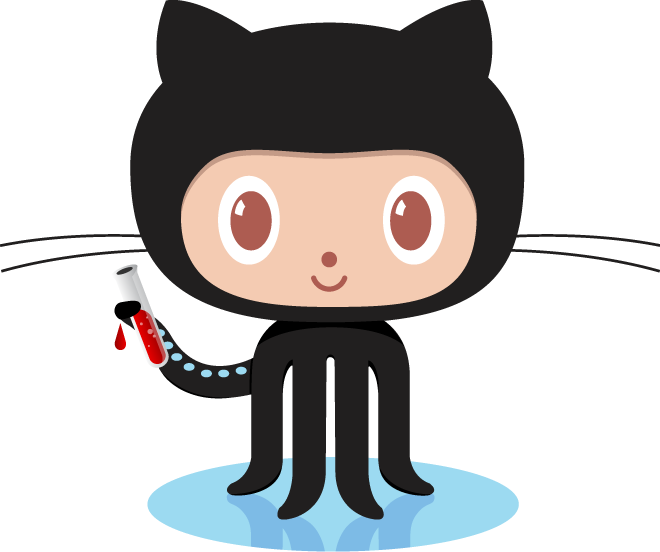Moving back to Windows?
It’s been over 6 years since I exclusively used Windows and have been using Apple. But recently I’ve had the urge to build a PC – mainly for games and video transcoding. So I started doing so research on hardware. As I am doing research, I’m starting to realize how much Apple has limited me from doing certain things and lacked support for some I/O devices.
I find myself running Windows virtually for doing simple tasks that I can’t seem to do with Apple either free or efficiently. For instance, if I need to edit metadata on a video file without having it render again is only possible with iTunes. But if I use iTunes, it has to be added to the library and not all file formats are supported. In Windows, I can accomplish this by using a free app called MP3Tag. I’ve looked and have not found an app for OS X – free anyway.
My second example. USB 3.0 and eSata has been available for years now (well eSata has been around for years) – no support at all by any Apple hardware. Yes, there is FW400 and FW800 but it isn’t as practical or affordable. I have many external devices that have both USB 2.0 and eSata. The eSata is begging to be used but I can’t. Even my HD camcorder uses USB and iMovie can recognize it – no FW support on the camcorder.
My third example. I have a bluray burner and have a lot of movies. Not all have portable media versions that come with it and even if they did, I would download through iTunes and have it be stuck (DRM) to 5 accounts. I’d like to throw this file onto my DLNA server and have it stream throughout the house. I don’t want to leave my iMac on all day just so that iTunes can share things – that’s why I have a Terastation with DLNA. Now I can rip blueray videos. I use MakeMKV to rip it then use Handbrake to create an MP4 file which would take around 9 hours to do. I’m hoping to cut this down by a lot on a Windows machine because Windows supports blueray format.
My fourth example. Time Machine is great. But without the expensive Time Capsule, I can’t do back ups over the network. I have found hacks but they are not 100%. Again, I have a Terastation and want to use it to its full potential.
My fifth example. My iMac that I bought in 2008 has been maxed out of its upgrade. The ram is at 4GB and the hard drive is 1TB 7200RPM (I think this model should recognize up to 1.5TB). I’m unable to upgrade the video card because iMacs are built like laptops. So whenever a new game comes along (Starcraft 2), I’m stuck with hardware from 2008. I’m able to get as high as medium setting and still experience some lag. World of Warcraft, I’m able to get 22-40 FPS in high populated areas. For my uses, I can’t upgrade the hardware anymore and would like to. If I had bought a Mac Pro, I probably could but for the price… no thanks!
So the plan is to build a PC that will let me have a better experience in games as well as transcode/edit videos more efficiently than my current iMac. I will be using an Intel i7-2600K processor and an H-series motherboard. The P-series is a little more expensive and I don’t plan on overclocking anytime soon – even though the 2600K allows me to. Now why spend the extra bucks on K? I just want to have the capability of overclocking once I do decide. And when I do, I just get a new motherboard. By then the Z-series motherboards will be available will have the Quick Sync capability and overclocking capability. I will be running 8GB DDR3 1333 ram for starters but the motherboard will be ready for 16GB when I am. For now, I’ll be running 500GB Sata 3Gbps, but in the future I’ll have it set up with 4 250GB on Sata 6Gbps with RAID10. That should give me a powerful and enjoyful experience compared to what I have now with my iMac.
I enjoy using Apple and OS X and will continue to use it. But as a desktop and for my current needs, I feel I’m better off on a PC running Windows 7 64bit. My MBP 13” will be my second desktop/laptop because I still don’t feel comfortable nor do I trust doing certain things on a Windows machine.
Once I get more comfortable and have a nice workflow set up on my new PC, I will be selling my iMac. But that won’t be for weeks. Hopefully, what I have read and expect is true. If not, my new PC will just be a gaming computer and I will continue to do everything else on my Mac.