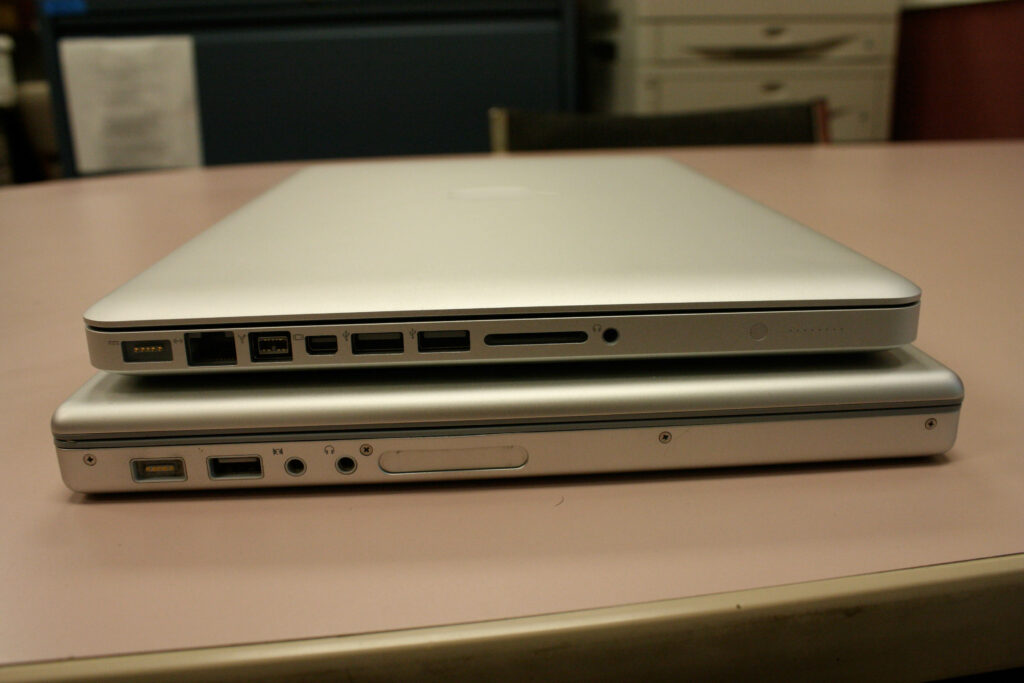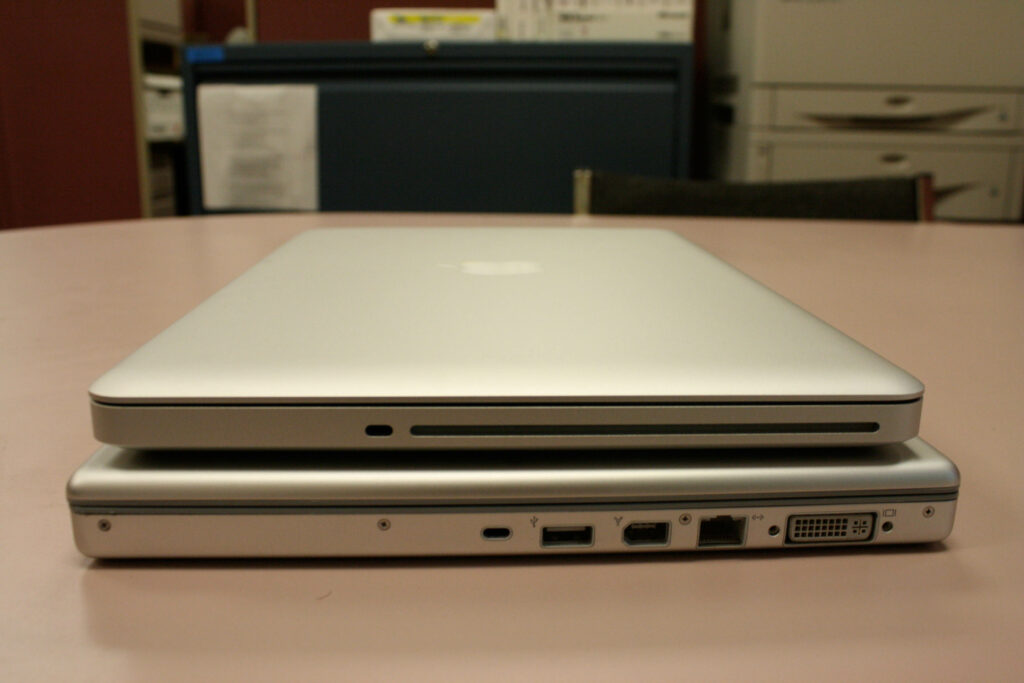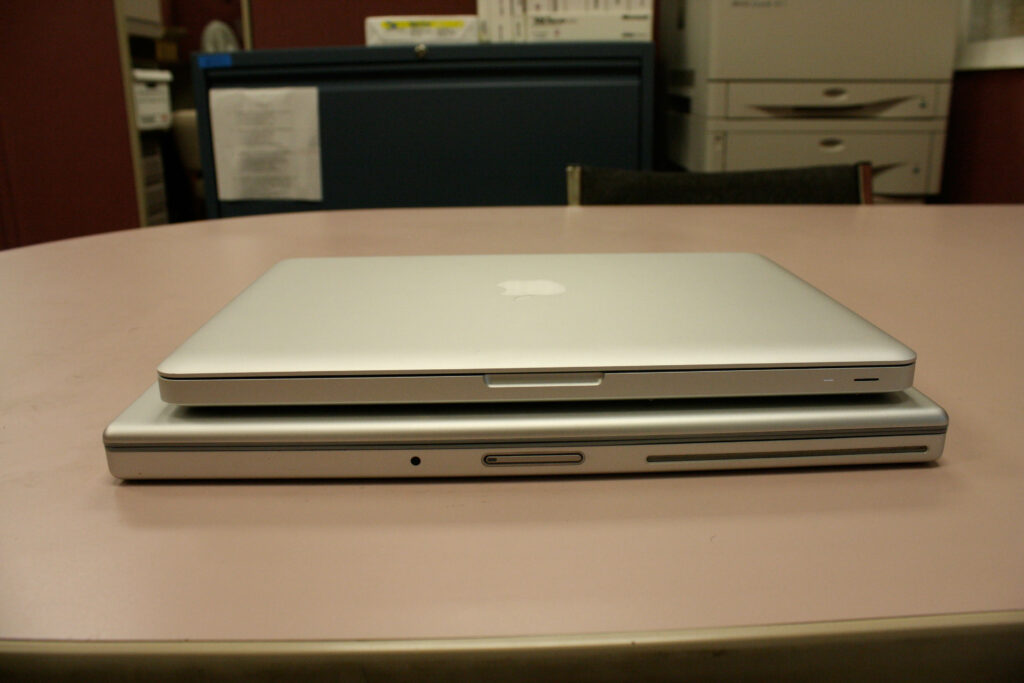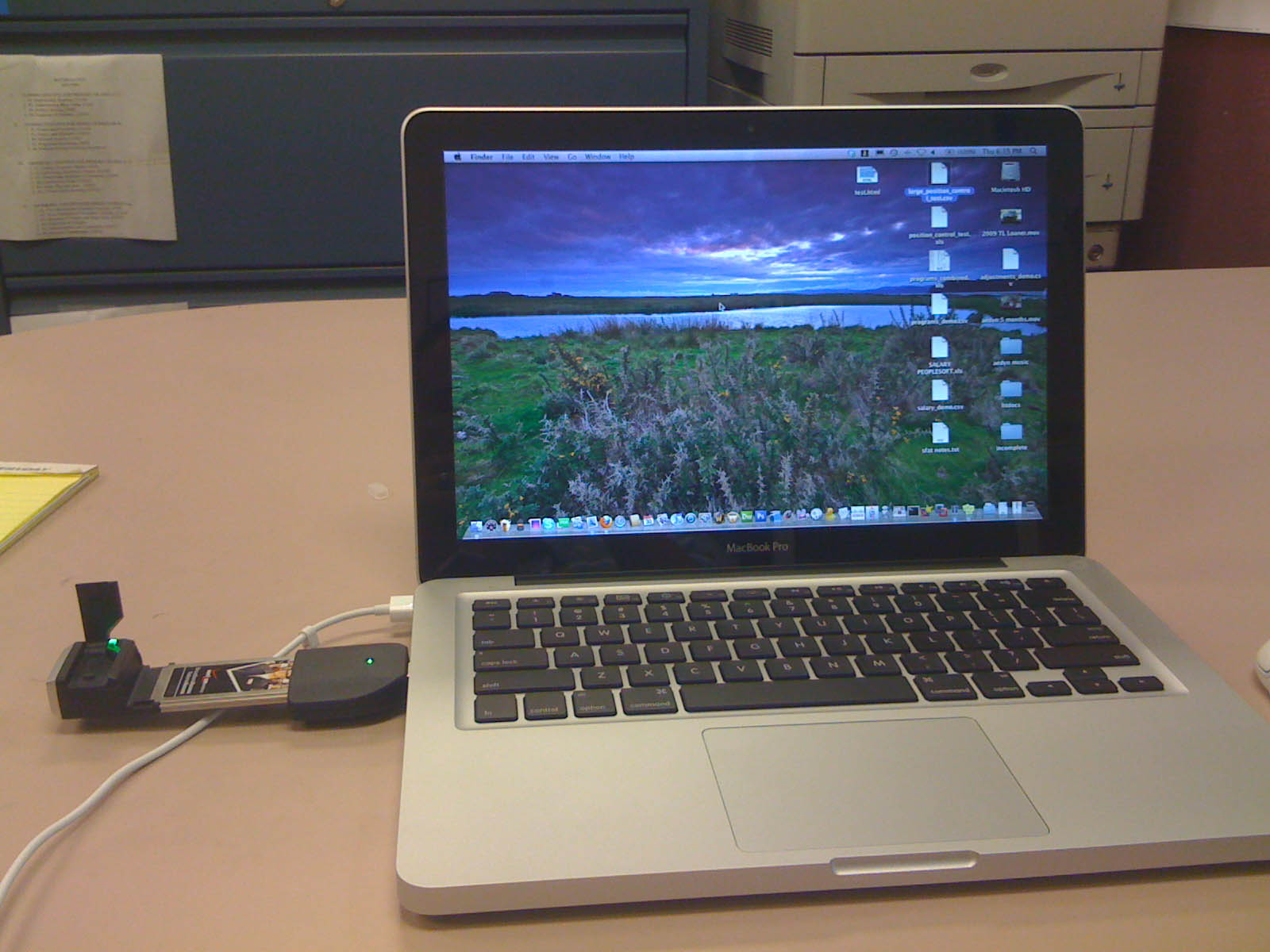My new MBP 13″ MB990LL/A
I finally bought the new Macbook Pro 13” MB990LL/A last Saturday. It’s replacing my first gen Macbook Pro 15” MA464LL/A. It’s 3 years old and still works great but it overheats. I was able to get a free iPod Touch 8GB and a $100 towards a printer – after rebate. I thought I could pull out my old hard drive from my 15” and swap it with the 13” but I was wrong. I’m guessing because the processor is different – Core Duo and Core 2 Duo. It took half of Saturday to transfer my files over but I got it to how I had my old laptop on the new one. With the help of Migration Assistant, the task was simple. It only took longer than I thought because I had a lot of files to transfer over.
I’ve already upgraded the storage with a Seagate 500GB hard drive and I’m planning on upgrading the ram to 4GB. So far, what has impressed me is the battery life compared to my old MBP. Here’s a comparison between my old and new MBP current setup.
| MB990LL/A (new) | MA464LL/A (old) | |
| Processor: | 2.26GHz Intel Core 2 Duo | 2.0GHz Intel Core Duo |
| Memory: | 2GB 1066MHz DDR3 (Upgradeable to 8GB) | 2GB 667MHz DDR2 PC2-5300 (max) |
| Hard Drive: | 500GB SATA 5400rpm | 100GB SATA 5400rpm |
| Grapics Card: | Nvidia GeForce 9400m 256MB shared | ATI Mobility Radeo X1600 256MB GDD3 dedicated |
| Display: | 13.3-inch LED-backlit glossy 1280×800 resolution | 15.4-inch TFT 1440×900 resolution |
| Expansion: | One FireWire 800 port (up to 800 Mbps), two USB 2.0 ports (up to 480 Mbps), SD card slot | One FireWire 400, two USB 2.0 ports, and ExpressCard/34 slot |
| Network: | Built-in 10/100/1000BASE-T (Gigabit) Ethernet | Built-in 10/100/1000BASE-T (Gigabit) Ethernet (didn’t know it had Gigabit) |
| Wireless: | Built-in AirPort Extreme Wi-Fi (based on IEEE 802.11n draft specification); built-in Bluetooth 2.1 + EDR (Enhanced Data Rate) module | Built-in 54-Mbps AirPort Extreme (802.11g standard); built-in Bluetooth 2.0+EDR |
| Weight: | 4.5 pounds | 5.6 pounds |
My old MBP was a work horse so I expect nothing less with the new one. I am however, taking a big hit on the video card being shared but I won’t be doing much video editing as I thought I did in the beginning.
Here is my initial Pros and Cons on the MBP 13” compared to my old MBP 15”.
Pros:
- Improved battery life
- Upgrading HDD and ram is painless
- Runs at a lower temperature
- Trackpad gestures similar to the iPhone
- Firewire 800
- SD Card reader
- Cheaper
- Ram is expandable to 8GB
- Core 2 Duo
Cons:
- Shared video memory. I noticed a much lower FPS while playing WoW and visit a heavy populated area – while running other programs in the backgroun (ie: iTunes, Firefox, Quicktime, and other apps)
- No ExpressCard slot
- No Firewire 400 port
- Scratches easier
- Being a pound lighter, it doesn’t feel at all lighter
I’ll probably extend my list more as I continue to use it. So far I’m impressed. It’s a great upgrade for me.