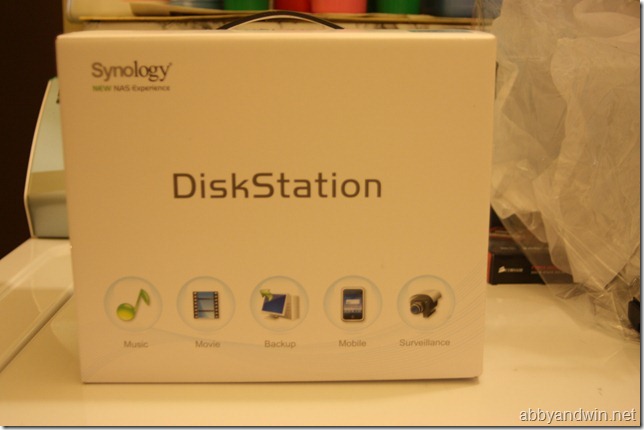New PC built
I’m beginning to feel limited while using Apple products. Don’t get me wrong, it’s a great platform. But as I start introducing non-Apple devices, I have to go out of my way to get it to work. I started looking into building a PC after 8 years of exclusively using Macs. At first I had my eyes set on an i7 Sandy Bridge but after doing more research and talking with experts, I decided to go with the last generation i7 (LGA1366, Bloomfield). Why?
- More motherboards available
- Supports faster memory – DDR31600
- If I ever want to switch out CPU to the hexacore, I don’t have to switch out motherboards
- X58 is a great platform and more stable
It’s been almost a week and I’ve been impressed by some of the tests I’m running. I will go part by part and tell you what I liked and disliked (if applicable).
Corsair Graphite 600T: I decided to spend the extra money getting this tower for several reasons.
- I can run the cables in the back side of the tower. There’s plenty of room there.
- It is truly tool-less.
- Can hold 7 hard drives. It can be reconfigured and move around depending on how you want your airflow to work.
- Removable dust filters.
- Great quality and durable.
- Bottom mounted PSU for liquid cooling solution.
So far, the only thing I don’t like is it doesn’t have a 3.5” slot. I don’t use a floppy drive but most internal memory card readers use this slot. Now I have not only buy the memory card reader but an adapter to make it fit in the 5.25” slot.
Gigabyte GA-X58A-UD3: I was going to get the ASUS Sabertooth but the Gigabyte has dual bios where if one were to fail to load, I can use the other and fix the issue.
- 3 different raid controllers. 6 Intel (SATAII 3Gbps), 2 Gigabyte (SATAII 3Gbps), and 2 Marvell (SATAIII 6Gbps)
- Supports triple channel ram up to 24GB
- Software to OC is easy to use
One thing I don’t like is it doesn’t have an internal USB port. The front of my tower has a USB3.0 and uses the standard cable. In order for me to use it, I’d have to run the cable to the back of the tower and plug it in.
Intel i7 960 3.2GHz: Currently the fastest processor before going into the extreme hexacore CPU. I have seen people OC this over 4.0GHz so it has great potential. This is a quad core CPU and with Hyper Threading, it becomes 8 cores. I was considering the AMD Phenom II 1100T Black Edition but the benchmarks I’ve seen online were not impressive. Based on those benchmarks, it runs against the Intel i5 Sandy Bridge – not the i7.
Corsair Vengeance 12GB DDR31600: I was going to get a 6GB set but decided to go with the 12GB so that I can max it out in the future. It has XMP and all I needed to do in the BIOS is to set it to Profile 1. Comes with a heat spreader as well. It has a CAS Latency of 9 but seen it run at 8 when OC.
Seagate ST3500641AS: Seagate makes great drives and since I’ve started to use them, I haven’t had one go bad yet (knock on wood). Drives that have died on me are usually Maxtors and Western Digitals. These drives have a 16MB cache and runs at 7200RPM. I bought 4 of these 500GB hard drives and set them up as a RAID10. They run great and my Windows gives it a score of 6.1.
Corsair CMPSU-850TX: I figured 850W should give me enough for current any future mods. Supports SLI and Crossfire. It’s rated at 80Bronze. The only thing I don’t like is it doesn’t support the new ATX v2.3. Corsair just came out with the second version of the PSU. I could’ve waited but I didn’t want to. I figured the changes were not important for my set up and use.
Corsair CWCH70: I could’ve use the stock heatsink that came with my i7 but would need an aftermarket one if I decide to OC it. Rather than figure this out later, I bought it so it’s ready for OC. The install was not as easy as the videos I’ve seen on Youtube. Once installed, I get around 40-52 C on idle or normal use. When doing transcoding (high CPU usage) I don’t go over 65 C. Spending the extra $80 (after rebate) is worth it. It’s compact unlike the first versions of liquid cooling solutions.
EVGA nVidia GTX470SC: It’s not the high end video card in the series but works great. It has CUDA and works great with Adobe software. I have already used Adobe Premiere Elements 9 and exported an HD video to 1080i, 25fps. At the same time, I played Starcraft 2 on ultra settings. The computer remained stable and responsive. I was very impressed. All 8 cores were at 100% and ran around 52-65 C and the video card ran at around 84 C. Starcraft 2 was running at about 52-58FPS. I was able to ALT+Tab between applications, play HD videos off Youtube and watch an HD video off my hard drive.
Microsoft Windows 7 Professional 64-bit OEM: One of the best, if not the best OS Windows has “created”. I find the 64-bit to be more stable than 32-bit and with 12GB of ram, it’s necessary. I still miss things on OS X but there are things on Windows that don’t exist in my Apple. I love Live Writer. I can blog from my desktop. I wish Apple would create something that works similarly. The built-in Backup/Restore is still unreliable. I’ve had failed backups and failed restores. I decided to keep my iMac and run it side by side. My iMac will contain all of my important documents and use Time Machine to back up. Hopefully one day there will be a back up software/workflow as easy as Time Machine for Windows.
Whoever says using Windows is cheaper than a Mac is wrong. I have spent about the same price building this PC rather than purchasing a new Mac. I have already spent close to $300 on just software, where similar software is unnecessary or already included with a Mac. The hardware cost is about $1500. Unlike my Apple products though, I can switch out parts. To make this possible with Apple hardware, you’d have to purchase a Mac Pro which starts at $2400 and you are still limited to hardware that’s compatible. Regardless, I would have to use both in order to do everything I need to do. I just wish software licenses are easily transferable for both platforms.
Shout out to Jeff of JB Tech Enterprises and his brother Eric for helping me build this machine.