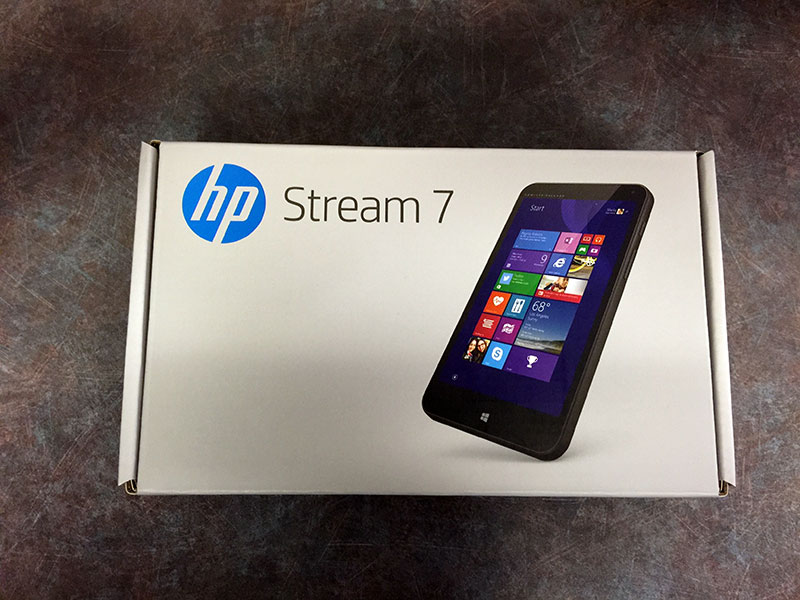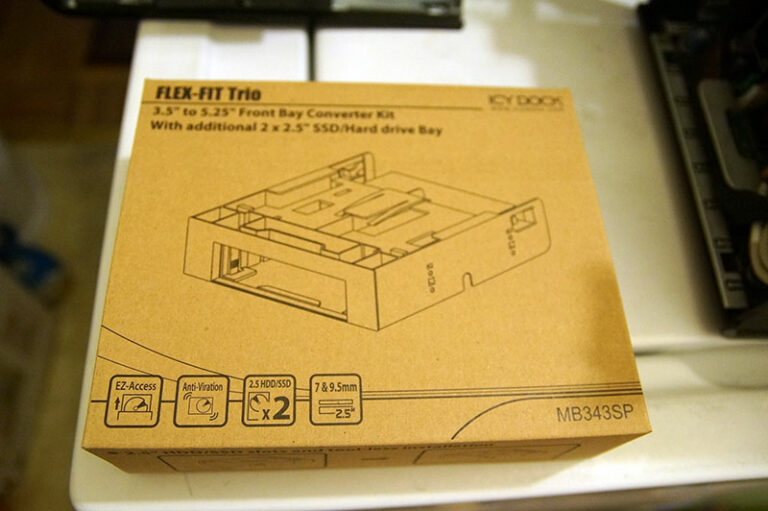HP Stream 7
Over the holidays, Microsoft discounted the HP Stream 7. I was curious about the device, so I picked one up. The hardware itself isn’t that powerful but it matches the budget price.

Hardware
- 7-inch HD IPS touchscreen 800×1280
- Intel Atom processor Z3735G
- 1GB DDR3L-RS 1333 MHz ram
- 32GB SSD for storage
It doesn’t sound too appealing but for under $100 it hits the spot. The performance itself surprised me. It actually ran quite well. I’ve always stayed away from Atom processors since I messed around with netbooks. The experience with those were just horrible for me. This tablet ran quite well. Navigating around Windows was pleasing and responsive. Where you’ll be reminded about the low-powered processor is during installation of software. Other than that, the experience is great.

It has bluetooth capabilities. I have yet to try that out but I’m glad it’s there if I wanted to use bluetooth peripherals.
It has 1 micro USB 2.0 port and a combo port for headphone and microphone. It can connect to 802.11b/g/n with Miracast enabled. You may want to purchase an OTG adapter if you want to play around with other peripherals. I purchased mine from Amazon http://www.amazon.com/gp/product/B00GM0OZ4O.
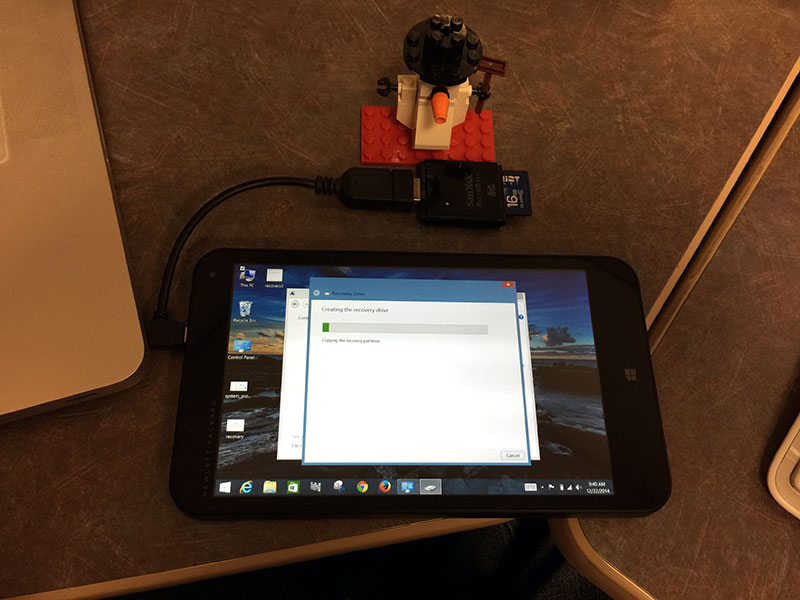
You can use MicroSD cards to add storage space. It is found inside by removing the back panel.

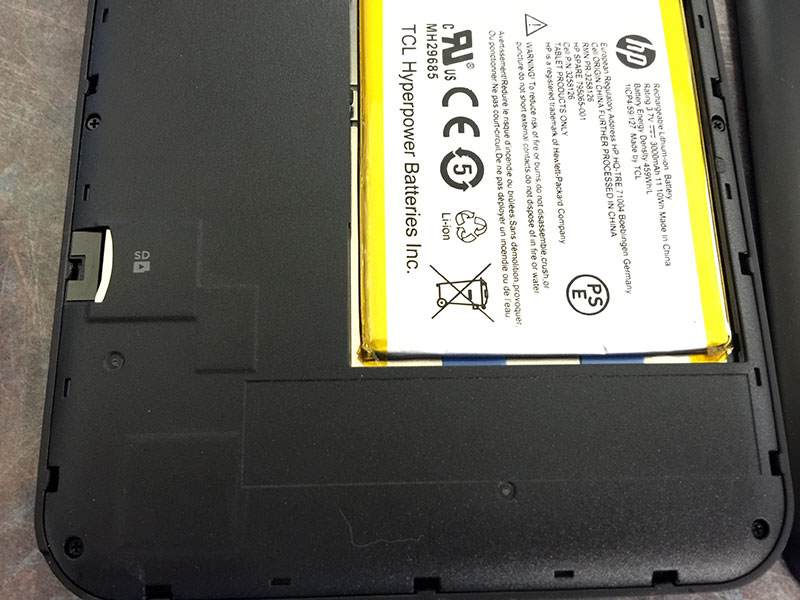
The tablet can be charged via micro USB port. I really love devices with this port because cables are easy to replace and are inexpensive. The cables are included but if you lose them or forget them, I’m sure you have other devices that use the same cable.
Software
The tablet is running Windows 8.1 with Bing at 32bit. It is a full version of Windows 8.1 but notice the reference of Bing in the name. From what I’ve read, this is how Microsoft is able to compete in the low-cost device game. This version of Windows is provided as a free license to OEM manufacturers for devices that are sold under $250. You can read more about it at http://www.howtogeek.com/195934/what-exactly-is-windows-8.1-with-bing-do-i-have-to-use-bing/.

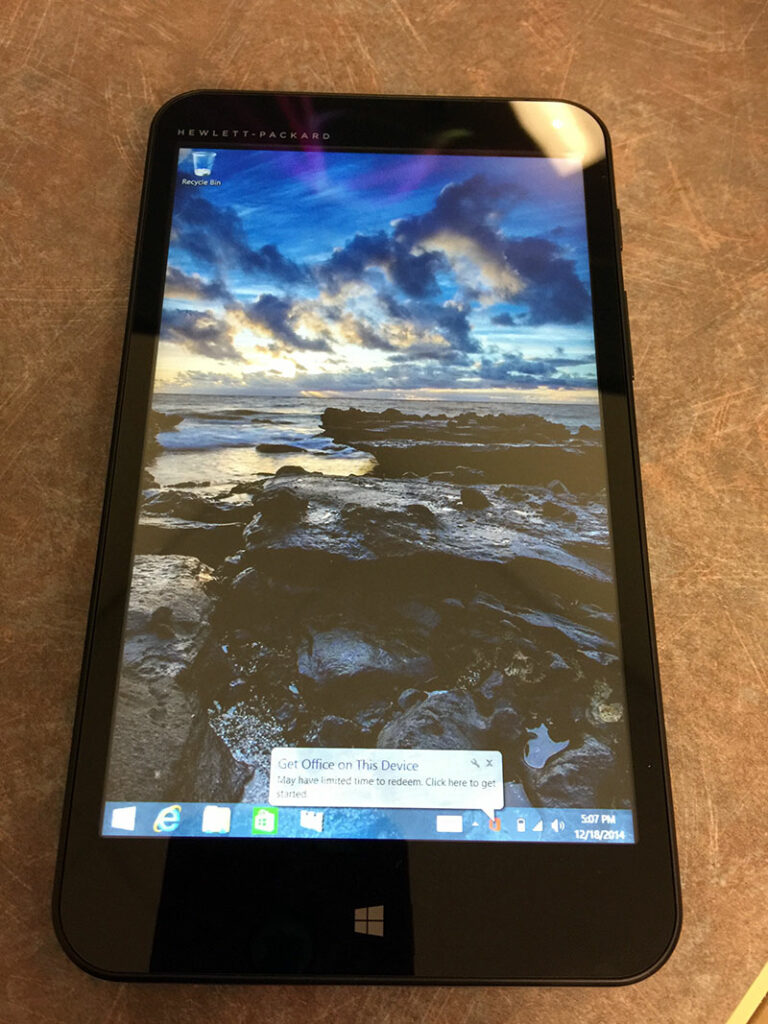
Conclusion
Overall, if you’re looking for an inexpensive device that runs Windows, this could be a winner. Don’t expect to do more than web browsing and some light Office documents. If you’re a student or faculty, you may even get additional discounts off the price. On top of that, you get 1 year of Office 365 access. That alone is valued at about $70. Not a bad package for MSRP of $99.
No restore media is included. There is a hidden partition for restoration. If you want to back that up onto an external media, this is where the OTG cable comes in. Because of the absense of a USB port, OTG will allow you to gain access to one. It’s basically a micro USB to USB adapter. You will need at least 8GB to back up the partition. To be safe, just use a 16GB.
I would like to mess with the OS more. I want to install Windows 10 tech preview and try to dual boot with Ubuntu. Or even wipe out the drive and just run Ubuntu. I’ll post my results once I start messing with it. Right now I’m having issues backing up/restoring the factory defaults. I’d like to ensure this is possible just in case I had to revert back to its original condition.