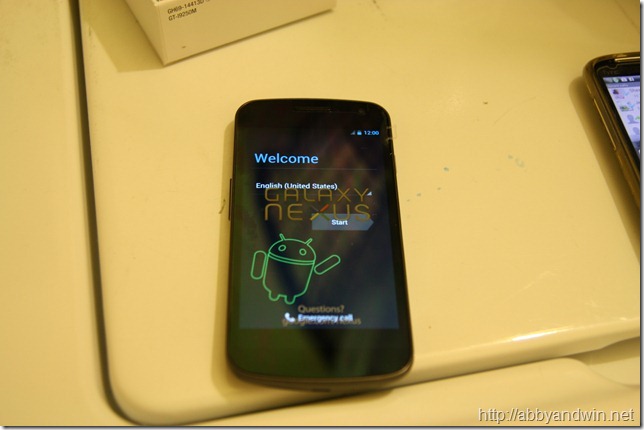Samsung Galaxy Nexus
I’m on my second HTC Sensation 4G and it has given me problems. Rather than get a third, I decided to get the Samsung Galaxy Nexus from Google. I bought Abby her’s for her birthday a few months ago and she’s enjoyed it. I have played with it and it runs a lot faster and no T-Mobile crapware – it is vanilla android. So why did I get the Nexus and not the Samsung S3 – aside from not getting a deal from T-Mobile, here are my reasons.
- It’s Vanilla Android. What does this mean? It’s the pure version of Android that Google meant it to be. No additional crapware from the manufacturer or service provider.
- This phone will get the latest version of Android first. This is one of the drawbacks of owning an Android phone over iOS. Unless you have the a very old iPhone, you will always get the latest version of iOS. Unlike Android, it’s up to the manufacturer and/or service provider if/when you’ll get the new version of Android.
- Compared to the Sensation, the camera takes better pictures and handles low lighting environments better. The Nexus is only 5MP compared to HTC at 8MP. I’m not sure why that is but I’ve compared photos taken with both phones and the Nexus always takes better ones.
- It has 16GB of memory. Writing and reading is a lot faster than data being stored/read on a memory card. Being that there is no way to upgrade the memory with a card slot, it could be a disliked feature depending on how you use your phone. For me, I store and access many things from the cloud, so the 16GB is plenty. I mainly use it to store photos and videos taken with the phone. I subscribe to cloud services for music and movies so I don’t have to store those locally.
- At the time of writing this (July 2012), this phone has Android 4.1 Jellybean, whereas all others have 4.0Ice Cream Sandwich (unless you have your phone rooted). It had Android 4.0.4 when I got it with 4.1 update available for install over the air (OTA).
- It’s factory unlocked. I could use this phone on any GSM network worldwide. It also does not affect my current contract with T-Mobile. I hate contracts.
It was easy to move from the old phone to the new. Google syncs all of your data. I wanted to bring over my SMS/MMS messages so I had to purchase an app from the market called My Backup Pro. It’s $5 and has many features. I did my backup onto the micro sd card then saved it onto my computer. I then connected the Nexus and copied the files over. It’s simple. I restored my messages and my Google account handled all of the installed apps. I had to go back and uninstall all of the T-Mobile related apps.
Here’s my only 2 complaints so far and it’s a annoyance.
- When charging the phone, there are no LED indicators to tell you the status of the charging. All of my past phones have some sort of light (red) when it’s charging then it turns green when it’s fully charged. You have to turn on the phone and see if the battery indicator on the screen shows it’s charging. I don’t get it. I had to download an app called Galaxy Nexus LED to get an indicator. Note that the phone has to be locked in order for the LED to work. If you have your lock set for 2 minutes, that’s how long it will take before the LED will begin to display the color.
- There is no restart option when holding down the power button. You only get Power Off and Airplane mode. I was able to restart my phone on the HTC. So far I have no reason to restart my Nexus. Maybe my HTC had it because it was necessary.
Those are the only 2 gripes I have so far with the phone. There are 2 other things to consider when switching from HTC to the Nexus.
- The headphone jack is at the bottom of the phone.
- HTC uses Sense UI. It is a proprietary software only found in HTC phones. For instance, you will not find the weather widget that I got used to looking at on my Sensation 4G. Also, scrolling through apps in my HTC is up and down. On the Nexus, it’s left and right.
I really like the Nexus. Abby has had hers for a couple of months and I had mine for a week. So far so good. It has been working consistently. Android Jellybean is great. I really like Google Now and the voice activated features have improved even over Ice Cream Sandwich.