FoxIt PhantomPDF and Windows 8
I’ve trying out the demo for FoxIt’s PhantomPDF software. I was able to install the trial version 5.4x. Today, I tried to use it and an update popped up. I told it to update it and I get the following error.
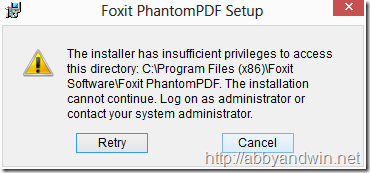
I Googled the error and didn’t find anything. I tried to right-click on the installer and see if I can run it as administrator but the option isn’t there. Is it not compatible? But how was I able to run it for about a week until this update. I have emailed tech support. We’ll see what they say.
I wish PDF support was built in on Windows like it is with Apple. I really don’t want to pay for Adobe Acrobat since all I need is to scan to PDF and print to PDF. Maybe I’ll check out Nuance.
UPDATE: So after looking around my file system, the folder is indeed locked. I tried to use command prompt as administrator to try to manipulate it and it won’t work. I ended up using Unlocker. I still wasn’t able to delete it (it’s empty) but I was able to delete it after restarting. Not sure what happened but now I’m able to install the newer version.