Goodbye Acer Extensa 5420
At first we thought we got a good deal from this laptop. We bought the Acer Extensa 5420 from Best Buy back in December 2007. Abby has been complaining about frequent restarts and freezing. At first, I just told her it was Windows and to get used to it. Right after the manufacturer warrant expired (1 year later), Windows crashed. I didn’t create a restore CD either. I was used to having it come with a restore CD. Now I had to pay $30 to Acer to order the restore CD. I got the restore CD and tried to restore the OS. All I keep getting was a black screen. I Google’d Acer 5420 black screen and found many people experiencing the same problem.
Luckily I bought the Best Buy warranty. I took it to one close to my work. They kept it for a few weeks and told me that there wasn’t anything wrong with the hardware and for $150 they can restore the OS. I laughed and said why would I pay for an OS restore when I bought a warranty? Besides, it isn’t hard to restore an OS if the device was working properly. It turns out, the warranty covers only hardware failure. I took it home and messed with it more.
It looked like they took the hard drive out and put it in an enclosure. Since the hard drive was accessible, there was nothing wrong with it – F-ING NOOBS! I thought. So I tried more things:
- installed other OS (XP Pro, Ubuntu, Vista Business, restore CD)
- used USB flash drive to try and install Ubuntu
- used USB DVDRW to try and install XP Pro, Ubuntu, Vista Business, and restore CD
All failed and was left with a black screen. I even left it for about half a day on that black screen thinking it was just taking a long time – nothing. So I took it to another Best Buy and told them what happened. They were going to charge me $130 for an “extensive diagnostic”. I told them I’m not going to pay for that because I bought a warranty and whatever they were going to do during that diagnostic, I’ve already done it. The Geek Squad guy was more patient and I explained to him what I did and we ran through some things. He eventually sent it to their service facility. A couple of weeks later I get a call that my laptop was authorized for a “junk out”. They will replace it with another laptop with similar specs as the broken one.
I told them that I had already bought a replacement so I don’t need another laptop. The manager was cool enough to give me credit for the laptop’s price and I in turn got my 80GB PS3. I asked the Geek Squad what notes did the repair facility have about the laptop. He said that it would cost more for them to repair that’s why they are “junking” my laptop. He said more than likely it’s motherboard related.
Lessons Learned:
- Read the Best Buy warranty. They only cover hardware for the most part. If your OS is Windows, expect it to crash but don’t expect your warranty will cover it.
- Acer laptops are garbage.
- If one Best Buy won’t help you, another one will. There are many locations around.

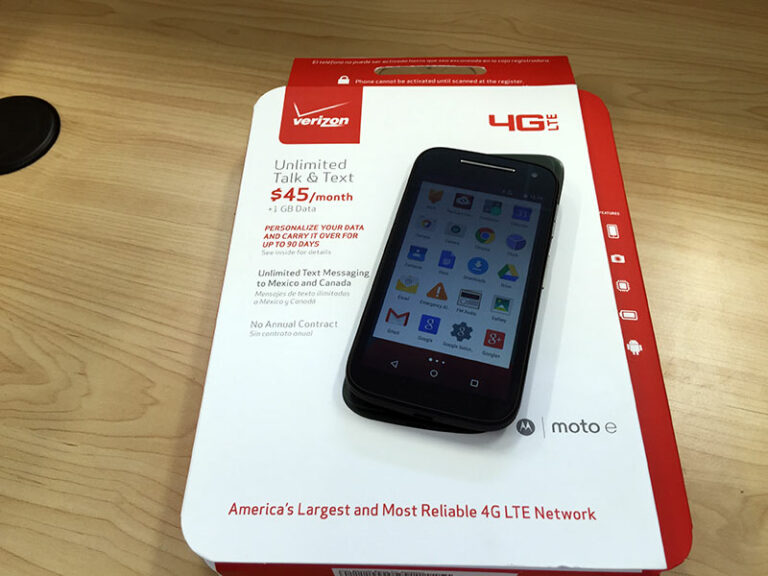

Sorry you had to go the long rout. I have had the Extensa for almot 3 years now but did have the same problem from the start. Instead of having the turds at BB tear the comp. apart, I read the instruction booklet and also did a little research on issues at the time. I found a trick to reboot the computer to the factory settings (before Best Buy adds all their ad junk) and all my problems went away. The comp. has been working like a champ ever since. I think BB adds the junk for job security.
That is a sad situation that your acer died. My 5420 has worked incredibly well, running win7 RC, then win7 Professional (currently), and Ubuntu (now Karmic) for the last 2-1/2 years. And currently in the process of swapping out the cpu for a tl-66. This lappy is not the best hackintosh experiment, but will be trying snow leopard soon (out of boredom). I realize many people can’t stand some of the technically challenged individuals that work at these fine establishments(BB and others). But I have met a few that have been very helpful over the years. Just look for the ones that are actually geeky, not the ones that are stoners or trying to get someone’s digits.
How did your TL-66 swap work out? I’ve heard it runs too hot because the TL-58 is a TDP=31 and the TL-66 is TDP=35.
@Don – Ya tried suggestions from threads I found using Google but it didn’t solve my problem. I’m one of those who use warranty plans and/or get tech support help as a last resort. I like to find out the problem and fix it myself then share it online to help others who have gone through a similar situation. Unfortunately, this time it wasn’t the case :@ernie – I guess I just got the bad egg out of the dozen. LOL on your take of Geek Squad and tech support employees – that is certainly true. That’s why I ended up going to another location for a second opinion. Luckily I found a true geek like myself. I was more interested in the cause of the problem but am happy they gave me credit for a replacement. I still wanted more info than “motherboard related” problem. But it has passed and I’m enjoying my PS3. We still have the HP laptop we replaced the Acer with but my wife is enjoying my old Macbook Pro a lot more.
I would not say Acer laptops are garbage at all. Sure, all models have some duds, but Acers are no worse than anyone else. I’ve had a 5420 for over 2 years now and it works like a champ. It has seen Vista Home Premium, 7 Beta, 7 RC, and now 7 Ultimate. The only time I’ve ever even had to restore was when I wanted to go back to Vista after the Beta and Release Candidates. I’ve also recommended several Acers to different people I know and none of them have had issues. From my personal experience, along with my IT career experience, Acers are not nearly as junky as Dell or Gateway.
Not all crashes are software issue. My current Extensa 5420 is working like a champ (1.5yrs). Battery crapped out though.Anyway, on a previous Acer laptop, I had the same intermittent crashes described above. Through a long trial and error and CPU heat monitoring software I tracked it down to a probable poor contact between the CPU and the heatsink. I took it apart, adjusted and reseated the heatsink with new compound, cleaned the fan and heatsink fins, and that was it. Never crashed again.I agree with Landon (above). I replaced my Dell with the Extensa 5420 (the repaired Acer was my daughter’s). The Dell was a poorly built overpriced POS.
I am finding your posting a year later, but I’m asking anyway: Do you still have the Acer Extensa 5420 recovery CD’s you purchased? I am willing to buy them.My Extensa crapped out in Spring of 2009, and BB had it FOREVER. When the laptop came back, I was told they replaced the motherboard, but that I’d have to buy an operating system to put on it.!
sorry i don’t have it anymore. when i left the laptop with best buy, they took the cd with it so they can try to restore it once they fixed the hardware problem. well, they never fixed the hardware problem and i never saw the laptop or CDs again. you can buy it from acer for about $16 i think.
I only buy ACER! I got mine in january 2008 extensa 5420 and it is far much better than toshiba, compaq and hp! My laptop is almost all the time on 20 hours a day or more !! The only problem is dust in the heat sink, you only have toi open the laptop clean and that is it!! I used to have the other brands and uff so many problems. My brother bought a hp like $ 800 and mine is much faster and no problems he is tired of his laptop.. mine only cost me 520 with taxes at best buy and i got the same os since 2008 windows vista!!
Common problem; dust on the inside. Remove re-seat memory. Bad Cmos battery.Fixed a few dead/ un-fixable that way.In-fact, I am currently typing on one that was supposedly dead; took the bottom cover off and WOW..caked in dust. Removed all components; blew it out and re-install and here I am typing. Of course the battery health is weak after 4 years.Upgraded now to windows 7; much speedier.
hi, was reading thru the blog. need an acer extensa 5420 motherboard to swap with my damaged one. the ember light would not even light up after a fall when plugged to the wall, but battery running is ok. but battery cannot be charged. everything is cleaned, tested and intact, so i guess it is a loose component or two on the motherboard. any help is greatly appreciated. hcl4186@yahoo dot com
My acer extensa 5420 is a piece of CRAP and so is the matching one I bought for my adult daughter. The screen goes white, shell cracked so I can’t close it, the power port let loose so I could not power it up,…. CRAP. I will never buy another P.O.S. that this company pushes out. I can’t even find proper replacement parts for this 2 year old garbage.Don’t buy acer extensa 5420 and after my experience, I will not buy ANY acer craputer.
My Acer extensa 5420 turn on but the LDC screen is black? I removed the LCD screen and installed in my other Acer Extensa 5420> The LCD Screen work Okay. With external Screen I can use the Acer Extensa 5420 but the LCD screen doesnot work? What can I do?
Where can I buy a new Acer Extensa 5420 Mother Board?
So far this piece of trash has been a complete head ache. The computer software won’t install altogether on my Dell desktop with Windows XP. (but it will on my recent Toshiba laptop). It should be the simplest matter to install a printer, yet HPs computer software is crap. Last OF ALL, when I try to uninstall, the ‘HP Order Reminder’ that was set up first for some cause, they won’t let me uninstall it! Like I want a ‘reminder’ of when to purchase more HP productions.
I’ve had the 5420 for almost 3 yrs. The bluetooth was working and it suddenly stopped. Took it to BB to be told, it never had it! I used it and they say it never had it. Probably the guy in their tek dept took the chip and chucked it. Any ideas on how I can get then to replace it?
Mine was a piece of CRAP! Almost from day one the backlight flickered on and off so that you had to adjust the screen constantly to see anything. This caused the casing to crack so that it couldn’t shut. It crashed after barely 6 months, and the battery only lasted barely over a year. It cannot close now, the cord broke for it, it has to be constantly plugged in, and when you turn it off it wont turn on again for another 6 hours!
I just got rid of my acer extensa after having it many a yearsI had to get it completely wiped twicemy SPACE BAR had fallen off.and the speakers blew out the first day.
My Acer Extensa 5420-5687 still works good after all these years … but I would like to buy an extra one just to have parts … if anyone has one (working or not) that they would like to sell please email me … TheRightStuff_NY@hotmail
I just want to note my I’ve had my Extensa 5420-5687 for five years now. It has been as solid as a rock, even as I’ve gone through two desktop computers. The only thing I did was remove Windows Vista and downgraded to XP. Now I’m ready to try Windows 7 (since it works well on my current desktop). Based on my experience I would buy another Acer laptop. ^_^