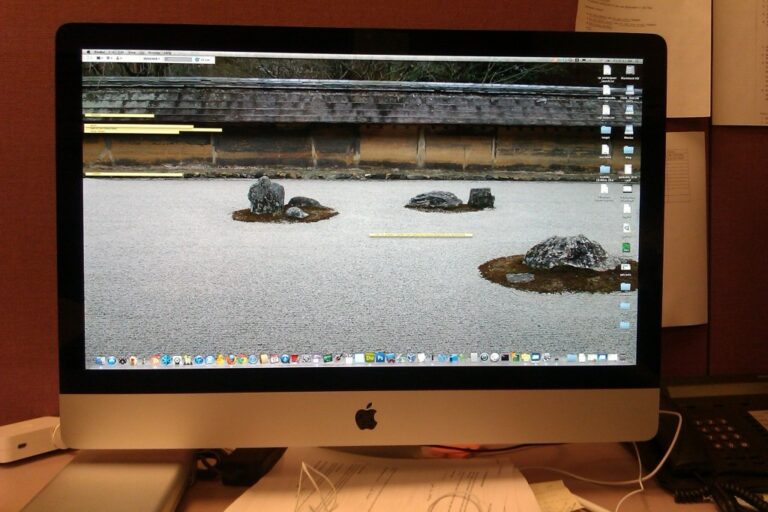Reconfigured my Powermac G5
This past weekend I found some time to reconfigure my G5. Why? Well coming from Windows I was always afraid of crashing and losing data. So I got in the habit of partitioning my hard drives and saving any and all my data onto a different partition other than the partition where the OS is installed. So if my Windows crashes (and it did which is one of the reasons I switch to Apple), my important data will not be affected (unless it’s a virus – another reason why I switched to Apple). So when I bought my G5 a couple of years ago, I bought another hard drive and partitioned the 2 hard drives. 1 partition for OS X, 1 for media files, and 1 for data. Well I finally started to run out of space on my OS X partition since app files are larger. Well in OS X you can’t repartition your hard drive without wiping out all the partitions in the hard drive. At first I thought it would be a lot of work but backing up data took the longest. There’s multiple ways that I could’ve done this project. You should back up your stuff onto an external hard drive before doing this. I set up Automator to do this task.
Option 1:
- You can back up your OS X as an image
- Repartition the hard drive
- Restore OS X from the image onto the newly partitioned hard drive
Option 2:
- The traditional way where you wipe out the hard drive
- Repartition it
- Install OS X
I chose option 2 since I wanted to clear out junk that I’ve missed like preference files, misconfigured PHP and MySQL, cache, etc. If you do option 1 and your drive needs repair, you won’t be able to repair it will logged in OS X since the partition is in use. You can either boot of the OS X CD or go in to safe mode. To go in to safe mode, restart the computer and hold down Shift right after the “gong” sound. It will repair the drive before it logs in to safe mode. Check out this page for more info http://docs.info.apple.com/article.html?artnum=107393.
Here’s another article I found that helped me back up my iLife files and other files. Go tohttp://docs.info.apple.com/article.html?artnum=301239 for more info.