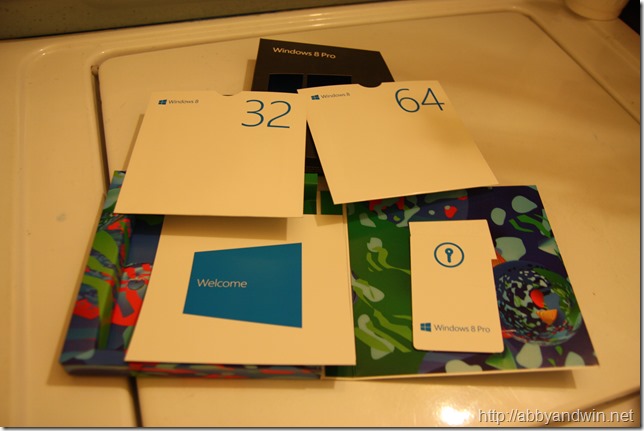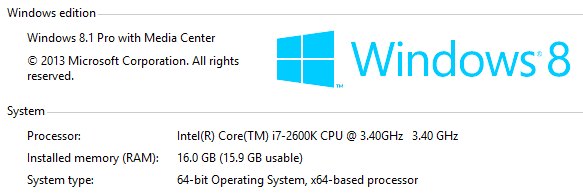Restoring Windows 7 after an oopsie
I have a RAID10 and 2 other hard drives installed on my PC. I was trying to format one of non-RAID HDD but it wouldn’t let me in Windows. So I booted off of the Windows 7 DVD and formatted it that way. I didn’t continue the installation after I formatted the HDD. I made sure I selected the right HDD. I restarted and kept getting the missing bootmgr message like the one below.
The joys of Windows. I guess it’s what I get for messing around with it too much. But I accepted the challenge. Here’s what I did. I recently purchased a Kingston SSD drive which came with an Arconis software to clone HDDs and partitions. I know the data is still in my RAID array, the bootmgr is just messed up and won’t boot that drive. I tried to restore by booting off the Windows 7 disc. Unfortunately, because it’s a RAID, it doesn’t recognize it. I can load the drivers but I only have 1 optical drive on this PC and it already has the Windows 7 in there.
So I ended up cloning the contents in the RAID onto one of the HDD. I booted of the Windows 7 disc again and I was able to restore the bootmgr. This was possible because the HDD wasn’t in a RAID array and is just a regular drive. So with a working Windows 7 installed on the non-RAID, I cloned it again but back to the RAID10 array. I unplugged the other drive and rebooted. Everything is back to normal. I didn’t have any back ups yet because I was trying to prepare those drives when this happened.
Conclusion: Make sure you have a software that can clone or back up. It’s very helpful. The Arconis True Image software is great. Saved me today from re-doing my Windows machine.