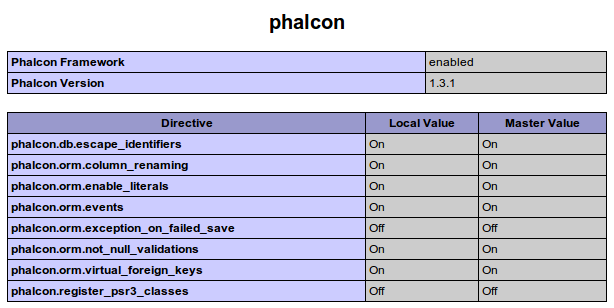Installing Phalcon in Ubuntu
Phalcon is a PHP Framework I wanted to play with. I have recently switched one of my PC from Windows 8.1 to a Linux distro – for development and everyday use. Slowly but surely I’m finding alternative software and loving it. I’m only going to use Windows for gaming. For now, I will be using Ubuntu 14.04 LTS. The version of Phalcon for this post is 1.3.1.
There is a little guide that can be found on their website that helps install Phalcon, but just like Laravel’s instructions, it’s somewhat incomplete. Which is why, for Laravel, I had to post an add-on guide to their guide. If you follow that guide, you will first run into problems in the compilation section where they want you to run the install command. It will complain about pcre. You can read more about the error athttp://stackoverflow.com/questions/22555561/error-building-fatal-error-pcre-h-no-such-file-or-directory. The solution is also there.
Once you install libpcre3-dev, you can continue with the install. The next trouble you may run into is trying to load the phalcon extension. Again, the guide is a little vague with its instructions. The solution to this is found athttp://codingtip.blogspot.com/2014/03/install-phalcon-phalcon-developer-tool.html.
Create phalcon.ini file in /etc/php5/apache2/conf.d/phalcon.ini add : extension=phalcon.so in this file.
Hope this helps you. I get lost easily when I play with new things. If loaded correctly, you should see this section in your php.ini.