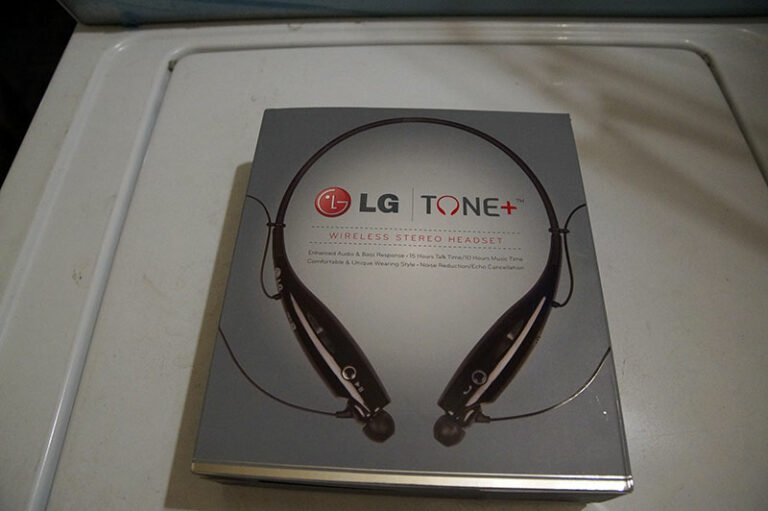Kindle Touch 3G D01200
I have recently gotten my hands on a used Kindle Touch 3G (D01200) from Cowboom. They had a pretty good price and I was curious. After a few days of use, I’m pretty impressed by its battery life and display (e-ink). I can easily read text while outside in sunlight. It felt good holding it between 5-10 minutes of reading – I take walks at work and thought it would be a good way of using it.
During setup, I thought I could use the 3G connection to register. It turns out, you will need to use the wifi to associate your Amazon account. Once connected to my Amazon account, the fun begins. It sync my books with no problem. I was able to purchase new books and have it sent to the Kindle. Receiving the content was fairly quick – even with 3G connectivity. So far I haven’t had any issues with 3G availability.
The Kindle was responsive enough when turning from page to page. It has a smooth feeling. It’s not so when scrolling up and down. I guess I’m use to my more powerful tablets when scrolling. Other than that, navigating is good enough in terms of responsiveness. It’s a little weird when the menus pop up or open a new book. The background goes black then white.
One of the features I’m excited to try is the Owners’ Lending Library. This is where you can borrow books and have it sent to your Kindle. There are over 300,000 titles to choose from (as of (May 2013). The big disappointment is you are allowed to borrow only 1 book each month. I intended to use this feature for my 4 year old son and have him check out books. I don’t need a whole month to keep those types of books. I’m pretty bummed out about this. I hope Amazon will look at this and change their policy.
The text-to speech features is neat but I found it hard to understand at times. For instance, I noticed it not pause with punctuations or between sentences. Sometimes it sounds like it’s a very long run-on sentence. After a few tries, I just didn’t like it – I was hoping to use this feature more.
This Kindle is the special offers one – the one with ads. It’s surprisingly unobtrusive. The full page ads are displayed while the Kindle is off. I’m pretty sure it uses battery to display it but it shouldn’t affect the advertised battery life. The other location where an ad is displayed is in the “Home” screen. There’s an ad displayed below the My Items list. It can be removed for an additional $15. It doesn’t bother me at all. No ads are displayed while reading a book.
Overall it’s a great device for the price I paid for. I’m not a huge reader and I’m planning on returning it. Why? Well the first reason is the item condition didn’t match what I received. Being it’s a used item, the description says there is a deep scratch on the bottom, right area of the Kindle – which it has. What the description didn’t mention is the deep scratch on the screen. Also, the display is starting to bleed. The menu option section is seen slightly when the Kindle is off and displaying the ads. So far the RMA process with Cowboom has been painless. They will issue me a full refund along with free shipping back to them. I will be trying out the Kindle Fire 3G. Hopefully the condition description will match the product I receive. We’ll see in a few days.
Here are some pics I took.

Did they have to use this huge box?

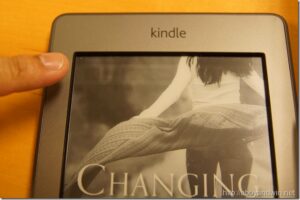
I’m not sure if this is normal but I notice the menu bleeding through while the ad is displayed.
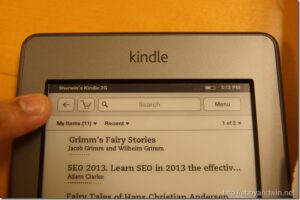
Here’s the menu itself when the ad is not displayed.
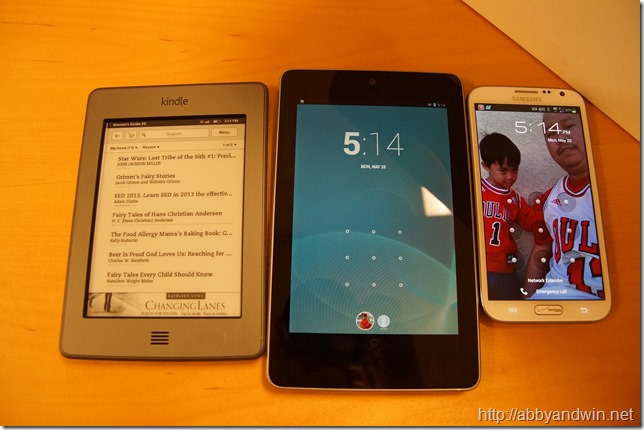
Size comparison between a Nexus 7 and Samsung Galaxy Note 2.
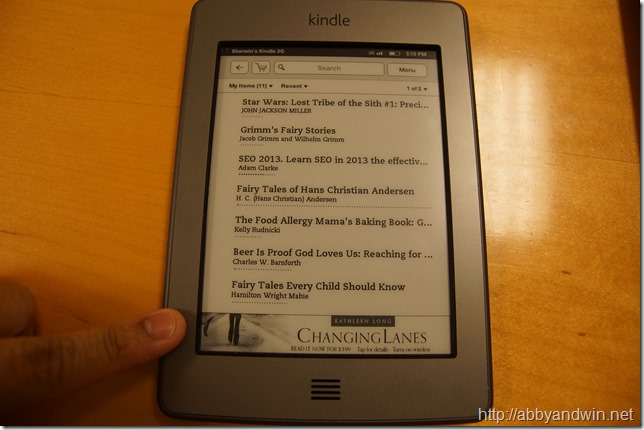
Smaller size ad displayed in the “My Items” page. It’s this size and the full size displayed when the Kindle is off. Ads aren’t displayed while reading.
Here’s a quick look video.