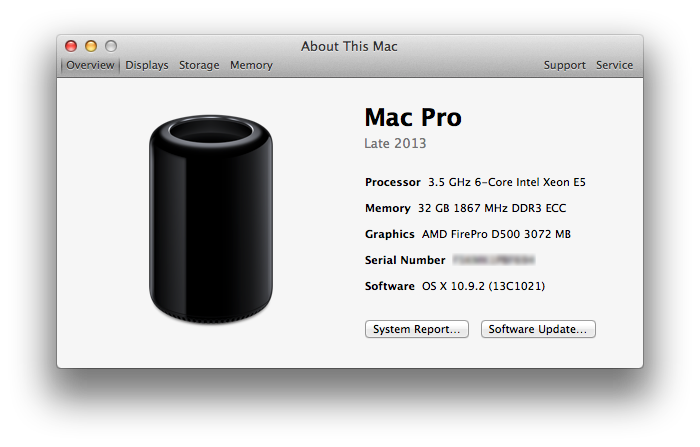Supermicro X9SCM-F-O
I’ve been waiting for a deal on this motherboard for a while now. Newegg would have 20% off sale with a coupon from time to time but I wasn’t ready to get it yet. I recently got my new server chassis (Rosewill RSV-L4500) so now I’m ready for the motherboard. Waiting paid off. Amazon’s price was cheaper than Newegg with their 20% off coupon. I was able to get the motherboard for $169.
All of the reviews I read were on point. This motherboard is great. As of April 2013, it comes with the latest bios – it will run Ivy bridge CPUs. Not a big deal to me since I will be running an I3 2100 (Sandy Bridge) but many negative reviews were related to this.
The motherboard comes with 2 Intel gigabit ethernet ports. There is a third that runs at 100Mbps. This is a dedicated port for IPMI. Many like this feature so I opted for it thinking I may need it. This feature cost $15 extra more versus getting the same motherboard without the feature. I figured it’s a small price to pay for a feature that many praise about. After running the board and trying it out, I wouldn’t buy it again (IPMI feature). I’d rather save the money.
The pins on the board are located in convenient places. I liked where the front panel pins are, the fan pins, and the SATA ports. For me it made cabling slightly easier. This is my first true server motherboard so my comparison is based on it being my first and the rest being desktop motherboards.
When opening box, I was greeted with a checklist with a name of a person who inspected it. Very nice touch. It made me feel that quality control is a high priority for the company. Many reviews I read online also say Supermicro has a high quality control rating.
I really like the board. If I were to build another home server, I will definitely look for another Supermicro – not much for the IPMI feature. I just didn’t find the need for it. I would only need the monitor for the initial set up and if I ever need to go in the bios. But once the system is configure and set up, it’s rare that I need to do something I can’t do remotely.
Here’ are some pics I took and a video I posted with my current server. It’s mostly from my old server I migrated over to the new case and motherboard. So far it’s been running great.