Kingston HyperX SSD in RAID0
I think I have found the perfect SSD drive. I have tried several, most I kept and some I returned. The ones I kept so far are 2 Kingston V+100 96GB. Both are running in a Macbook Pro 13” (Core2Duo) and another in a Macbook Pro 15” (i7 2011 model). Another is the OCZ Vertex Plus 60GB. The first one seemed to work well so I bought another and made a RAID0. Even after the firmware update (v3.50) my OS kept freezing so I returned it.
Since I’ve had such a good experience with Kingston, I decided to check out what they have using the SATA3 connection. Kingston has the HyperX SSD which comes in 2 sizes, 120GB and 240GB. They also come in 2 different packages, with or without the kit. According to Kingston, it can read up to 525MB/s and write up to 480MB/s. The numbers are impressive on 1 drive but on a RAID0, it would even be better.


I ended up getting the package with the kit. The kit includes a screwdriver, a USB enclosure, USB 2.0 cables, a 2.5” to 3.5” bay adaptor, and Acronis software to clone your old hard drive onto the new. The packaging is nice, silver and blue theme. The screwdriver is handy. It comes with 3 different bits and it’s magnetic. It’s shaped like a pen and has a clip so you can clip it on your clothes, bag, etc. The enclosure is well designed and easy to open and close. Other things I notices are the 3 year warranty and the 24/7 tech support. I will be calling them this weekend and testing that out.
Installation is very easy especially with the iStarUSA BPU-124V2-SS cage. After installing Windows and updating it here are the benchmark numbers from different softwares.
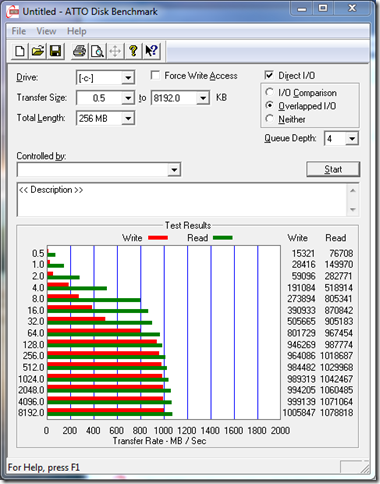
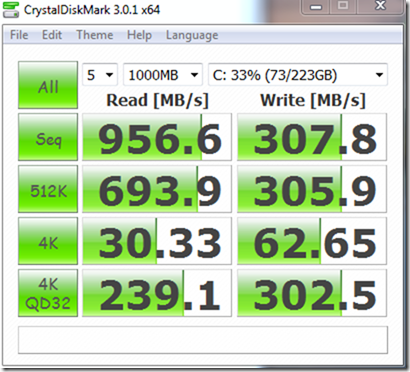

My WEI score also went up to 7.9. My CPU (Intel i7 2600K) is at stock speed gets a 7.6 but after overclocking it using ASUS’s TPU (4.4GHz) that score went up to 7.8.
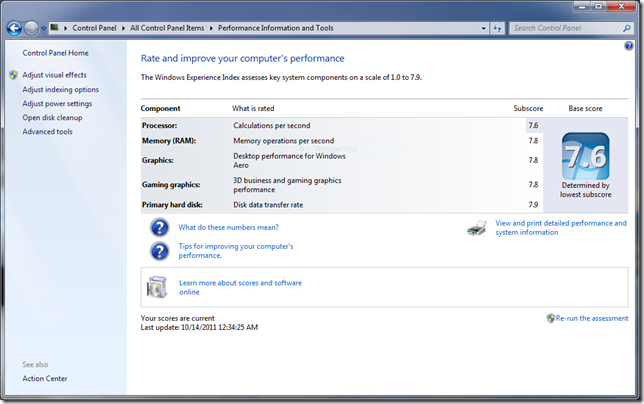
So after a day, the drives have been stable. No freezing or signs of being unstable. Let’s see if this continues the next few days/weeks. I hope it does, since I’m really liking the performance. Here is my hardware break down if you’re curious.
Motherboard: ASUS P8Z68-V Pro
Ram: G.Skills Ripjaws DDR3 1600 16GB 2x (2x4GB)
OS Drive: Kingston HyperX 120GB SH100S3B SSD in a RAID0 (SATAIII port using Intel controller)
Data Drive: Seagate 7200RPM 16MB cache 4x 500GB in a RAID5 (SATAII port)
OS: Microsoft Windows 7 Professional 64bit SP1




Nice, and to the point, setup and test.I have one Hyperx SSD 120 GB connected to one, of the two, onboard Sata 6Gbit connectors on my Asus P6X58D-E motherboard (Marvell 9128 PCIe controller). However, I only get the following ChrystalDiskMark (3.0.1 x64) scores: Seq Read: 385.8 MB/s, Seq Write: 171,1 MB/s.Other information:Asus P6X58D-E, BIOS rev. 0701, date 05/10/2011.Windows 7 Ultimate 64 bit SP1Core i7 930 @ stock speed6 GB Triple Channel DDR3-1600 Corsair RAM
I have been testing my Kingston HyperX 120GB in (ahci)(amd South Bridge controller)(firmware 332) for two days now, Seq Read: 445,8 MB/s, Seq Write: 138,2 MB/s, in ChrystalDiskMark (3.0.1b x64) with sata2 cable, waiting on some sata3 cables, how much if any diffrenece there will be i do not know., it’s the 4k/4k qd32 read speed iam worried about because these are better/or about the same on my intel X25-M postville (firmware 2cv102m3) system amd 965gigabyte 890fx ud-5 newest bios.16gb ram 1333mhzwin7 ultimate 64bit. all up to date.