Trying out Ubuntu Gnome
This year for Lent, I gave up playing video games. Since the only reason I keep Windows around is for video games, I wanted to challenge that. I have an old Intel i7-2600K computer I was no longer using and decided to install Ubuntu Gnome. This is not my first time using Linux. I’ve used many different Debian-based distribution with virtual machines. I enjoy using it for development and daily tasks. So here we go.
Hardware
Here’s the hardware I’m running.
- Intel i7-2600K
- Asus P8Z68-V Pro motherboard
- 16GB (4x4GB) G.Skill DDR3 1600MHz ram
- OCZ Vertex460 240GB SSD
- Western Digital WD10EAVS 1TB HDD
I’m using dual monitors.
- Asus VH238H 23” monitor as the main display plugged in through HDMI.
- Dell E2414H 24” monitor as the secondary display plugged in using DVI.
I first tried VGA but the resolution was horrible. I’m also using the IGP and not a discrete video card. I did notice some lag when resizing windows. Not sure if it’s driver related or hardware limitation. I have an eVGA 470SC and 550Ti video cards lying around. I could try either one of those but I want to try using the OS as a main PC first before investing more configuration time on it.
I know some of the hardware is a bit extreme but those are just old hardware that’s sitting around, might as well use it.
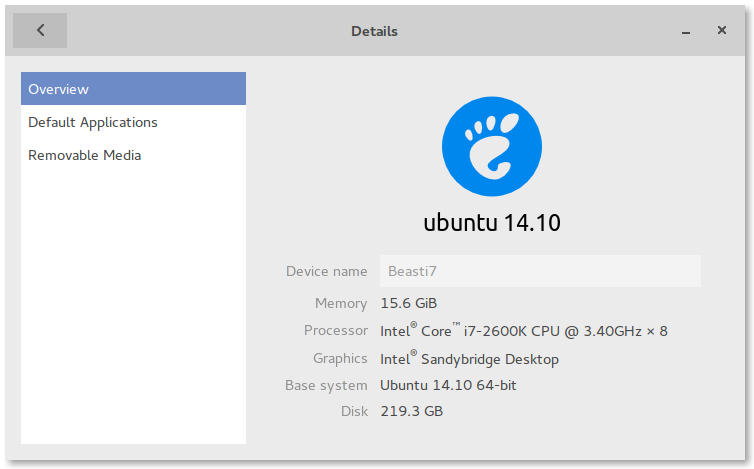
Installation
I used Rufus to create my bootable USB. I used the ISO and installation instructions fromhttps://wiki.ubuntu.com/UbuntuGNOME. Installation has gotten better over the years. Hardware compatibility has improved as well. I didn’t have to install anything after the OS was installed. I’m sure if I had a discrete video card, I would have to do some extra things. Otherwise, I booted to the desktop and all is well. Now that’s true “plug and play”.
Peripherals
I’m using a Logitech G710+ as a keyboard and a Logitech G500 mouse. As expected, they work without any issues. The keyboard programmable buttons functionality won’t work without additional software. This is my main keyboard and love the mechanical keys so I’m using it. The mouse side buttons work for the most part where the default action is to move backward and forward through the browser.
It detected my Brother MFC7860DW over the network and installed the drivers. I won’t be able to use the double-sided feature until I install Brother’s Linux drivers though.
Software
There are a couple of things I installed to help me move in.
- Tweak tool – allows me to modify themes, fonts, etc.
- Thunderbird – email client
- Sublime text – text editor
- Spotify – I need my music
- Handbrake – just in case I need to convert videos
- Kazam – Screencast and Screenshot software. Works well and has support for h.264 codec out of the box. One weird thing I noticed so far is it doesn’t seem to save the file location when I enable auto save. The default values for screencast is Videos in your home directory and the screenshots are saved in your home directory.
- Variety – I like my wallpapers to change ever so often. This seems to be what people suggests but it makes my system freeze for a few seconds – and it happens frequently. After I quit out of the application, my system runs fine. I may look for something else.
- Remarkable – Markdown text editor, it lags a little as I type, otherwise it’s a handy editor.
Conclusion
I’m normally on OS X so the transition isn’t too bad. I’m comfortable with Terminal and enjoy it, for the most part. It’s only been a day and a half. I will be generating content from Ubuntu nad posting it. Let’s see how that feels. I’m sure it’ll be similar to OSX.