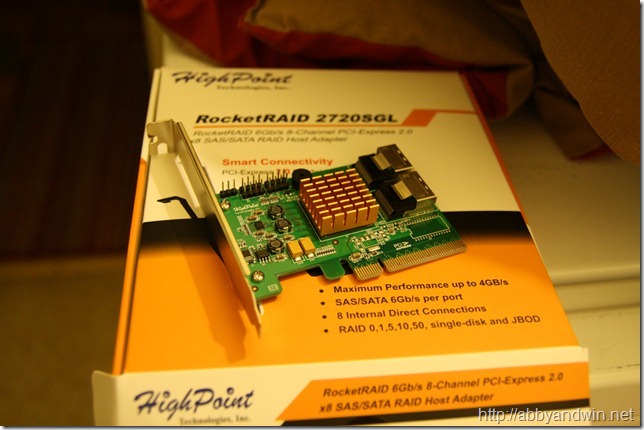My home VMWare ESXi 4 server
I finally turned my rig that I built a few months ago to an ESXi 4 server. I replaced my workstation with an i7 2600K. So my ESXi rig is the same as the older workstation except it’s in a different tower and using a different power supply. Here are the specs with cost to give you an idea. The prices include any rebates and was purchased a few months ago – so prices will vary.
| Motherboard: | Gigabyte GA-X58A-UD3 | $229.99 |
| CPU: | Intel i7 960 | $249.99 |
| Ram: | Corsair 12GB Vengeance | $159.99 |
| Tower: | Antec Three Hundred | $44.95 |
| PSU: | Corsair CX500 | $39.99 |
| NIC: | Intel EXPI9301CTBLK | $24.99 |
| HSF: | Corsair H70 | $79.99 |
| Adapter: | Koutech IO-UU220 | $9.99 |
That’s a total of about $839.88. Not too bad of a build and runs great. I have some old parts that I didn’t include above.
- HDD
- Hitachi 160GB 2.5” – I’m using this to store ISOs
- WD Caviar SE 500GB – I’m using this to store VMs
- WD Caviar SE 500GB – I don’t know what to use this one for yet
- Seagate 1TB – I haven’t installed it yet but once I do, I plan to use it with Freenas… maybe
- USB Flash memory: 1GB I used to install VMWare ESXi 4.0. This is plugged in using the * Koutech adapter inside the motherboard so that it’s out of the way.
- DVDRW optical drive: I’m using one of the first DVDRW drives. I’m too lazy to open it up and check but it supports DVD+ not DVD-. It’s really picky with media too. I may swap this out or not since I hardly use it. Most, if not all OS and software I install are ISOs and files grabbed from my NAS.
One of the websites that’s helped me with getting this rig to work with VMWare is http://ultimatewhitebox.comand http://www.vm-help.com. They have an HCL from others who have tried hardware. This is where I found out that the Realtek chipset that comes in many onboard motherboards are not compatible. That’s why I had to get another NIC card. I also found out that the 3 RAID chipsets on my motherboard (Intel, Gigabyte, and Marvell) are not compatible – what a shame. I was hoping to set up a few RAIDO. The Intel and Gigabyte controllers will let you create the RAID before ESXi boots up but once in ESXi, it will see the drives separately. I can get a RAID card that is supported but the cheapest I’ve found is about $80 and it didn’t have as good of a rating. Being this is just a test server and play server, it isn’t too important.
So far I’ve created the following VMs:
- Windows 2008 Standard 64bit with 2GB ram
- Ubuntu Server 11.04 64bit with 1GB of ram
- Windows 7 Ultimate 64bit with 2GB of ram
- Freenas 8 64bit with 256MB of ram
RAM is very important than the CPU. I’ve noticed the CPU is barely taxed but the RAM is used up constantly. Of course, for my use the CPU will barely be used. But if I plan on adding more VMs and have them constantly run, I may have to get another set of RAM. I can also switch to 32bit since I won’t be setting the RAM too high.
Here are some pics I took.
The bottom of the case is where you can mount a 2.5” HDD or SSD.

The front panel can be removed. Fans can easily be installed to keep the HDDs cool. It’s a tool-less setup.

The adapter I used to install the USB flash drive inside. In this picture I show a 2GB but I used a 1GB instead.

A waste of packaging. All that box for a little adapter.
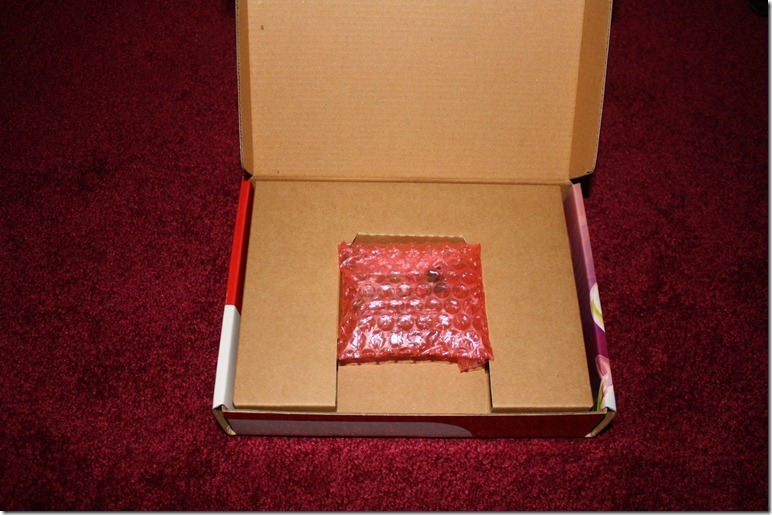
Here’s a picture to give you an idea of how small the adapter is.
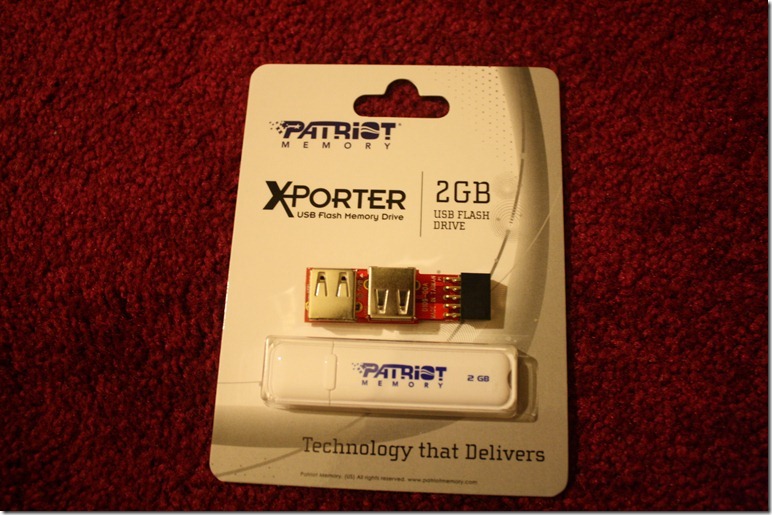
Here’s a pic to show you that it’s a bottom install PSU, the adapter is right next to it, and the HDD 2.5”. It’s a nice, inexpensive mid tower. I had to reposition the Corsair H70’s tubes to close the side panel though.

I picked up the Corsair H50 for my newer workstation and since then, I felt the H70 is loud. I never realized it until I was able to compare it to something.
Thanks again Jeff of JB Tech Enterprises for helping me set up the VMWare ESXi and explaining the basic network set up. Go check his website and services out.