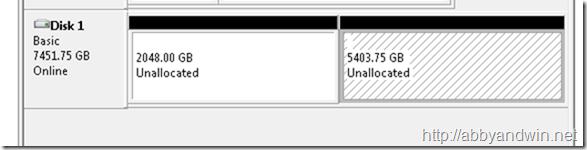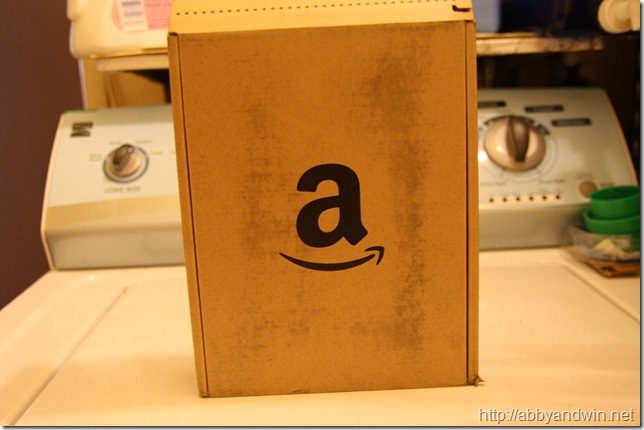My new home server
It’s been a couple of weeks since I’ve been putting together my new home server and it’s finally finished. Here are the parts I used. Some of them are from another computer that I took apart and repurposed. The links are just references to the parts and the price is before tax and after rebates (if applicable). I got free shipping as well for all the parts (combination of will call, Amazon Prime, promo code, etc).
- Intel i3 2100 3.1GHz: $89.99
- G.Skill Ripjaws Series 8GB (2x 4GB) DDR3 1600: $46.99
- 8x Seagate Barracuda Green ST2000DL003 2TB 5900 RPM 64MB Cache SATA 6Gbps: $799.92 ($99.99 each)
- 2x Silverstone Tek Four-in-One SATA Power Connectors: $19.98 ($9.99 each)
- OCZ Petrol 128GB SATA 6Gbps PTL1-25SAT3-128G SSD: $74.99
- Gigabyte GA-Z68-MA-D2H-B3 motherboard: $108.99
- OCZ ModXStream Pro 500W Modular Power Supply: $49.99
- Lian Li PC-A71F full tower: $79.99
- Adaptec RAID 6805 2271200-R 6Gbps SATA/SAS 8 internal ports w/ 512MB cache memory control card kit: $517.99
- XIGMATEK CCA-EMFCB-U01 4 in 3 HDD Cage: $17.99
- 2x Intel EXPI9301CT Gigabit NIC: $44.98 ($22.99 each)
- Microsoft Windows Home Server 2011: $49.99
- Trend Micro Business Antivirus: $? (Please contact JB Tech Enterprise for more info)
Here are the reasons why I chose to go with the hardware/software.
- Intel i3 2100 CPU:
- I was able to get a good deal on this CPU at $90.
- It’s only dual core with no hyper-threading. For my use it’s all that I need. It can also run at a low wattage. I don’t need a faster, more core processor that will consume more energy. Don’t count this CPU out, it does a very nice job.
- I was leaning towards an AMD A6-3500 CPU but I couldn’t pass up the deal on the CPU.
- G.Skill 8GB ram: Nothing special. It was a good price for the features it included. I’ve used this brand several times in the past and have worked flawlessly. Seagate ST2000DL003:
- Post-flood price of $99 each is too hard to beat at this time. I needed 8 so I had to wait for the right time to get them.
- My friend Jeff from JB Tech Enterprise has been using this drive and highly recommends it.
- SATA 6Gbps, 64MB cache, 5900 RPM
- This particular model has a 2 year warranty instead of the common 1 year warrant most of their consumer drives have.
- Runs at a low wattage and quiet.
- Silverstone SATA power connectors: Helps tremendously with cable management.
- OCZ Petrol SSD: For the price and size and it’s SSD, it’s a great choice for the OS drive. Ever since I started running SSD, I will never, ever, run my OS drive with HDD. There are plenty of bad reviews on this particular model but I’ll take the chance. So far it’s been running great. I’ve used it in a HTPC build for a couple of months with no problems. I’ve had an OCZ Vertex go bad and I contacted OCZ for a RMA. The experience was great. So based on that experience, I don’t mind using this just to cut cost. Even if the drive goes bad, I’ll have backups and the RAID card I have will take care of itself during rebuild.
- Gigabyte GA-Z68-MA-D2H-B3:
- I was using this on a HTPC for testing. I repurposed it so I didn’t have to buy a new board.
- It has 6 total SATA ports that I can use if I wanted to do other raid configurations outside my raid card.
- OCZ ModXStream 500W Modular Power Supply:
- Modular power supply
- Outside of running multiple high-end video cards, 500W can run a lot of things. So far it can run 8 hard drives along with the other essential hardware of a computer.
- It’s quiet and runs cool.
- Lian LI PC-A71F:
- Cost! I was able to get the tower for $80. This tower normally sells for more than $180.
- It’s a full tower with lots of bays. With careful planning and other accessories, I’m able to install about 16 3.5” drives.
- Nice build quality, though the side panels can be difficult to slide open/close at times.
- Power supply can be mounted on top or bottom.
- Comes with plenty of screws and rubber pieces to reduce vibrations on the HDD.
- Adaptec 6805 2271200-R raid card:
- The 512MB memory doesn’t require a battery.
- The kit comes with the cables.
- My friend Jeff from JB Tech Enterprise highly recommends it. He has done plenty of research on this card and I trust his recommendations.
- The cost is a bit high but for what it can do to help protect against hardware failure, it’s worth it.
- XIGMATEK HDD Cage: I needed an adapter to be able to use my 5.25” bays for 3.5” HDD. This was perfect. The price is good and it comes with a fan.
- Intel Gigabit NIC: I need teaming and the price I got it for was great. Plus it’s an Intel so drivers are no problem for many and most OS. Windows Home Server 2011:
- I have tried Freenas 8 a couple of times and the current versions are still too buggy for me. Whenever I create a new share, I would have to reset the CIFS service several times before I’m able to gain access to the share. I tried to create a LAGG interface for LACP and it just wouldn’t work. I was getting inconsistent transfer speeds during my tests. I wish I would’ve gotten this to work being that it’s free, no need to purchase an antivirus, ZFS support, and rsync support.
- It’s only $50 and you get the basic Windows server OS. Solves all my basic needs. *It’s Windows. Sounds bad, but it has a GUI. I don’t have to mess around with Terminal/Command Prompt – for the most part. I wish it had a web gui like freenas though but remote desktop works fine.
- I can run other softwares like XBMC, Spotify, rip and transcode video, etc. Essentially, I can not only run it as a server but I can have it do workstation tasks if I choose to.
- I was able to get teaming working easily.
- Trend Micro Business Antivirus:
- Whenever running any Windows OS, an antivirus is a must.
- I’ve been using Trend Micro for many years and many of my desktops.
- Runs with little resource.
- Licensed from JB Tech Enterprise
Here are some pics I took.
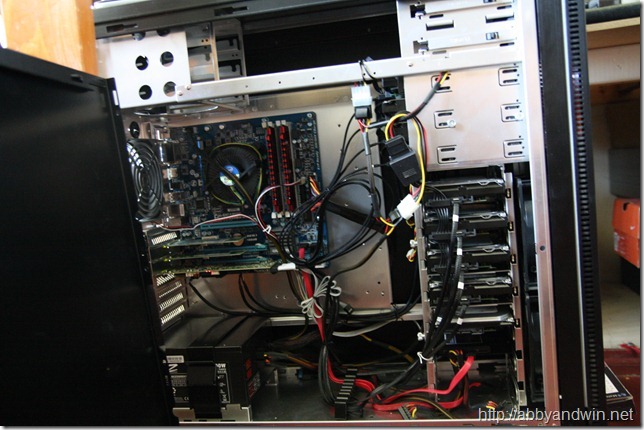


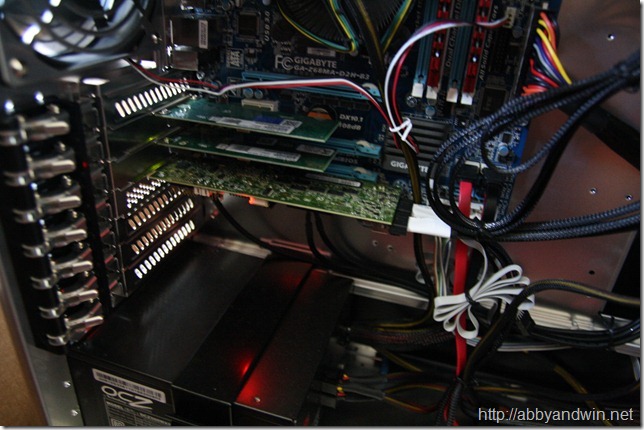
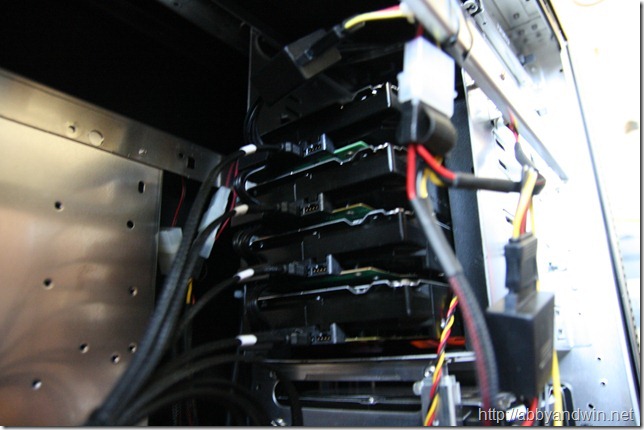
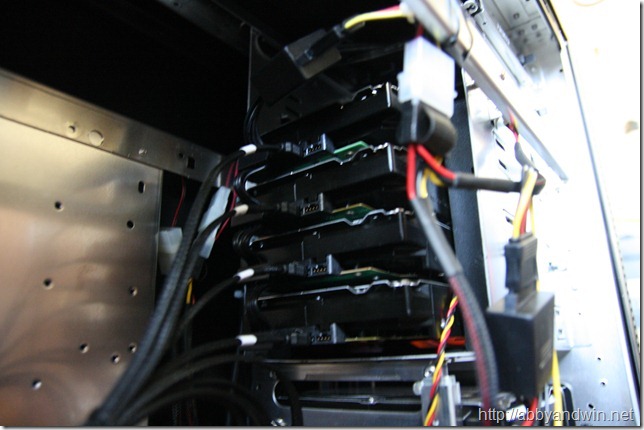
Here are some screenshots I took. This is the Adaptec Storage Manager software and my RAID6.
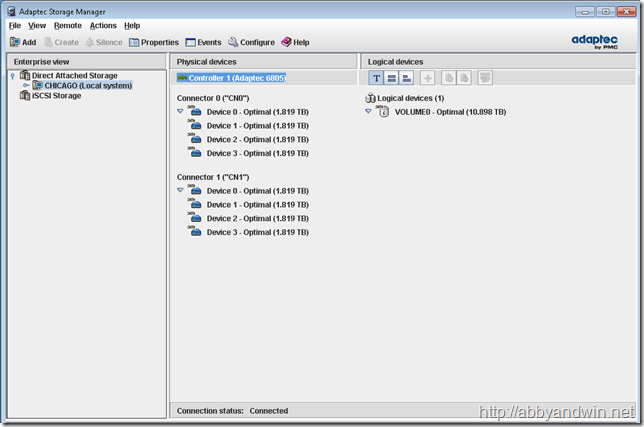
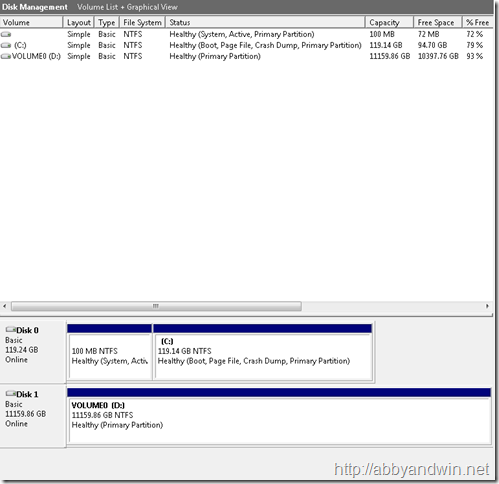
If you don’t use GPT and use the default MBR, Windows will split your volume into 2 partitions when your volume is larger than 2TB.